

The Suites/Tests pane displays the test cases and suites that match the filter criterion entered.
The Summary icons display the number of cycles that passed, failed, aborted, or are running.
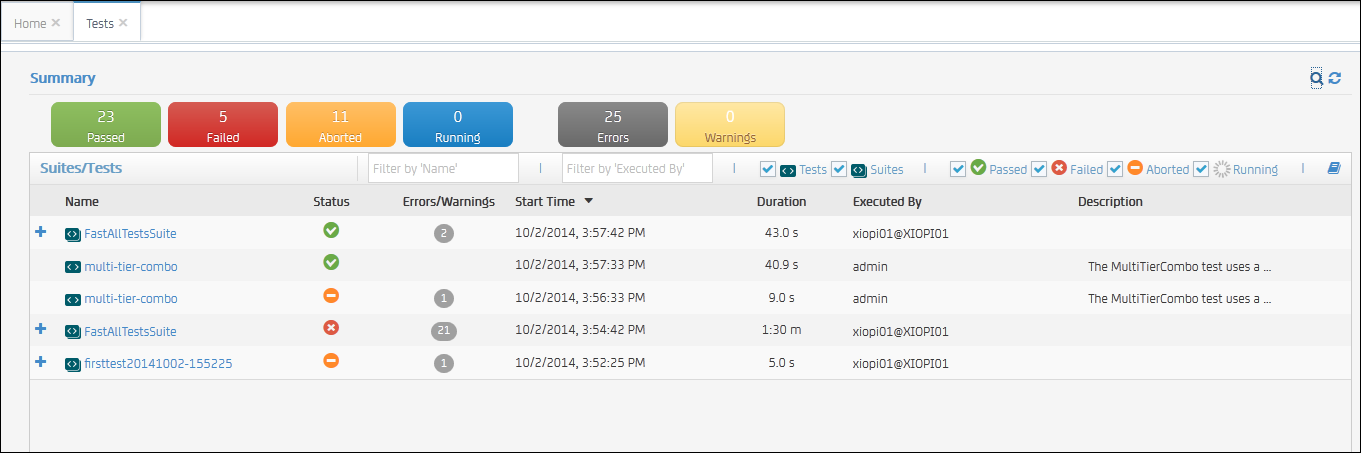
The following fields are displayed:
Displays the name of the test case or suite. A suite name is preceded by a plus sign or minus sign, which you click to expand or collapse the test cases in the suite. Test suites that were created with the DevTest Solutions Portal have a date stamp and timestamp that is appended to the suite name.
Mouse over the name and an Info icon appears to the right of the name. Click that icon for more information about the test or suite.
Indicates the status of the test case or test suite: Passed, ![]() Failed
Failed ![]() , Aborted
, Aborted ![]() , or Running
, or Running  .
.
Shows the number of errors (shown on a gray circle) and warnings (shown on a yellow circle) for each test case and test suite.
Displays the start date and time for each test case and test suite.
Shows, in seconds, the duration of the execution of the test case or test suite.
Displays the userid of the submitter of the test case or test suite.
Displays the description of the test case or test suite.
|
Copyright © 2014 CA Technologies.
All rights reserved.
|
|