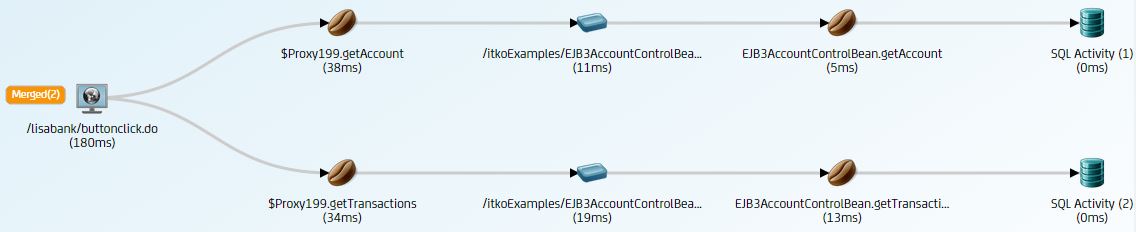Using CA Continuous Application Insight › Working with Defects › View Transactions with Repeated Paths
View Transactions with Repeated Paths
You can view transactions that have repeated paths in a graphical view.
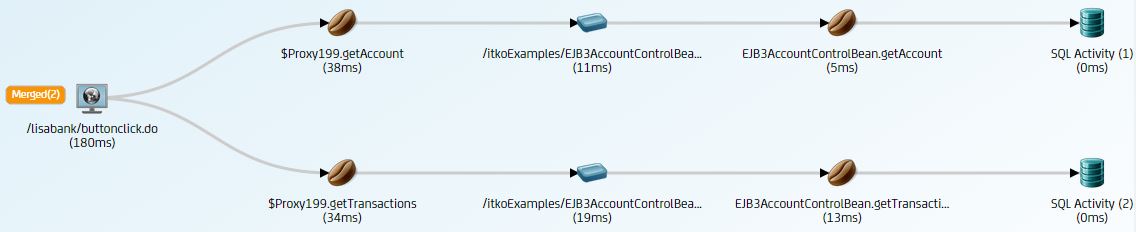
Follow these steps:
- Select Application Insight, Explore Defects from the navigation menu.
The Explore Defects window displays.
- To find specific transactions, use the search and the refinement filters.
- Click Repeated Paths.
Paths with repeated transactions display an orange, merged badge with a count of the number of repeated transactions.
Copyright © 2014 CA Technologies.
All rights reserved.
 
|
|