

After you annotate defect transactions in the Explore Defects window, you can pin them so that they are visible and display in the Points of Interest list of the Home page.
The following graphic displays a defective transaction that is pinned.
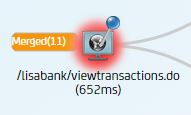
Follow these steps:
The transaction displays a blue pin. The tooltip contains the pin description that was entered.
The pinned transaction displays in the Points of Interest list.
To unpin an annotated transaction:
The pin is removed.
The pinned transaction is removed from the Points of Interest list.
|
Copyright © 2014 CA Technologies.
All rights reserved.
|
|