

From the Explore Defects window, you can generate the following artifacts, if applicable:
See the Creating Baselines and Creating Virtual Services topics for more information about generating baselines and virtual services in CAI.
The generated artifacts display for the selected project in the Manage menu options. The following graphic displays a baseline that was created in the Bank v5 project from the Explore Defects window:
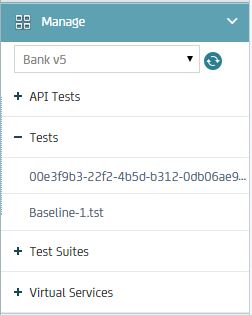
Follow these steps:
The Generate All Artifacts dialog opens.
Click Advanced from the Generate All Assets dialog if you want to configure the options.
A confirmation dialog displays.
|
Copyright © 2014 CA Technologies.
All rights reserved.
|
|