

To filter the test cases and test suites that are returned from the database, click Search  .
.
Complete the following fields:
Defines the beginning date and time for test cases and test suites.
Defines the ending date and time for test cases and test suites.
Designates the user who submitted the test case or test suite.
To display test cases and test suites that were run in the past week, leave the default value of Last 7 Days. The drop-down list allows you to select various date and time ranges.
To apply your filter, click Apply.
When the results are displayed, you can further filter using the filter options at the top of the pane.
![]()
To show only the results from a specific test case or suite, enter a name or partial name of the test or suite.
To show only those test cases and suites that a specific user submitted, enter a userid or partial userid.
You can also filter by type, by selecting either Tests or Suites. To filter by result, select Passed, Failed, Aborted, or Running.
To select how many rows to display, click Page Size.
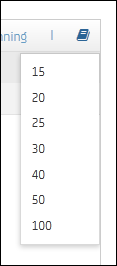
|
Copyright © 2014 CA Technologies.
All rights reserved.
|
|