

CAI allows you to expose the transactions that have violations and display them in the path.
From the Explore Defects window, you can annotate transactions for:
Allows you to identify and view transactions with exception violations.
Allows you to identity and view log messages for errors and warning.
Allows you to set the percentile of the worst performers and view them with in the transaction path.
Allows you to view only transactions that were annotated.
The following graphic displays an example of a transaction with annotated exceptions:
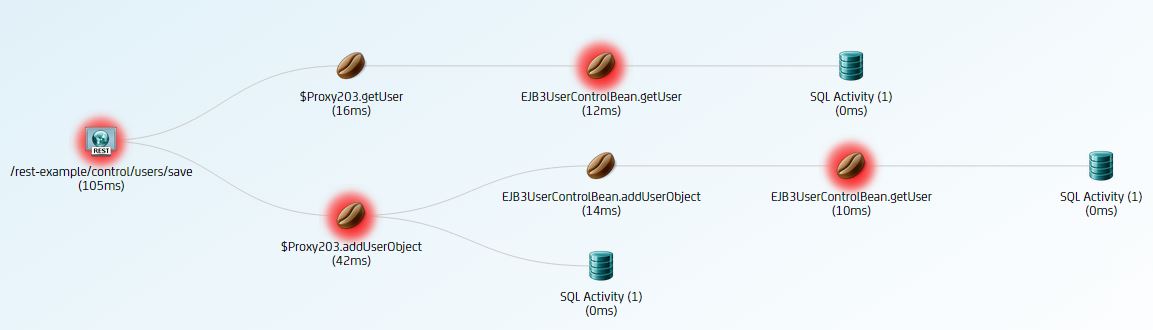
Transactions with log messages that contain warnings are yellow and exceptions, error log messages, and response time violations are red.
Any transactions that are annotated and pinned in the Explore Defects window appear in the Point of Interests list from the Home page.
Follow these steps:
The Explore Defects window displays the transactions in a graphical view.
Transactions with defects display.
The transaction detail dialog displays.
|
Copyright © 2014 CA Technologies.
All rights reserved.
|
|