

The JMS Send Receive step has separate areas for configuring the JMS send operation and the JMS receive operation.
Specify two destinations in the step editor: one for the send operation, and one for the receive operation. The destinations can be the same or different. The lists are populated with the JMS destination assets from the active configuration.
The following graphic shows an example in which the send and receive operations have different destinations.
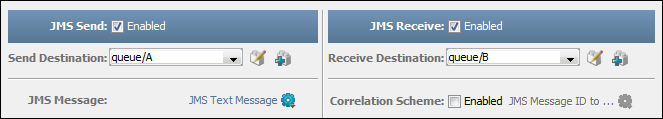
To send a message without receiving a response, disable the JMS receive operation. To wait for a message without having to send one first, disable the JMS send operation.
If you disable both operations, the step does nothing.
By default, the receive operation uses a synchronous consumer. The advanced parameters include a check box for specifying an asynchronous consumer.
Each asset has a runtime scope. The JMS Send Receive step lets you specify a minimum runtime scope for the send and receive operations. The scope parameters are advanced parameters.
|
Copyright © 2014 CA Technologies.
All rights reserved.
|
|