

The JMS Send Receive step lets you connect to any JMS-compatible message server and do the following actions:
The step editor has basic and advanced parameters. To display the advanced parameters, click PRO at the top of the editor.
Each parameter has a tooltip that describes the purpose of the parameter.
Some parameters include the value Automatic as an option. This value indicates that the actual setting is taken from another parameter. If you click the drop-down arrow and you place the mouse pointer over the value Automatic, a tooltip displays the name of the other parameter.
In the following graphic, the tooltip indicates that the value of the Destination parameter is automatically populated from the Send Destination parameter.
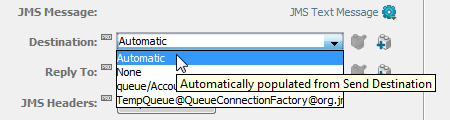
Some parameters let you change the editor so that you can enter a property as the value.
Some parameters that provide a discrete set of values let you change the editor so that you can enter the value directly. For example, the JMS Delivery Mode parameter has two values: Persistent and Non-persistent. In the JMS API, these values map to the numbers 2 and 1, respectively. To enter the value directly, switch to the direct editor. The direct editor also lets you specify a value that is not in the official enumeration of values.
|
Copyright © 2014 CA Technologies.
All rights reserved.
|
|