

Every project has a project configuration. A project can also have one or more other configurations.
The project configuration contains the superset of all the assets in the other configurations.
You can configure an asset in another configuration to override the corresponding asset in the project configuration.
The following graphic shows an example. The project configuration has an asset with the name myAsset. This asset includes the following parameters: name, description, and mode. The second configuration has the same asset. However, the value of the mode parameter in the second configuration is different from the value of the mode parameter in the project configuration. Thus, the asset in the second configuration is overriding the asset in the project configuration.
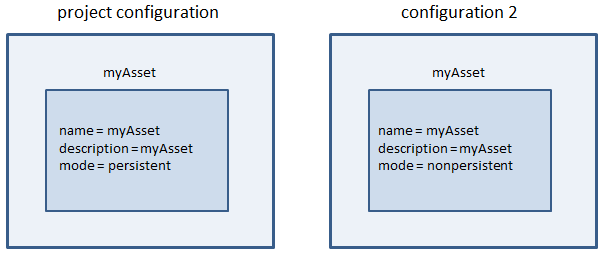
The asset can even be a different class, as long as the type is the same.
For example, assume that the project configuration has an IBM MQ connection factory asset. In the additional configuration, you can change the asset to be a TIBCO connection factory asset. This change is possible because the IBM MQ connection factory asset and the TIBCO connection factory asset have the same type: JMS Connection Factory.
The asset browser uses color coding to show the inheritance setting for the assets in each additional configuration:
|
Copyright © 2014 CA Technologies.
All rights reserved.
|
|