

You use the asset editor to perform the following tasks:
The asset editor has two modes: basic and advanced.
The following graphic shows the basic mode. The name and description parameters are standard for all assets. The parameters below the first horizontal separator vary depending on the asset type.
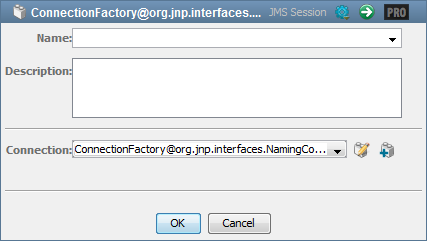
The following graphic shows the advanced mode. You can display the advanced mode by clicking PRO in the upper right corner.
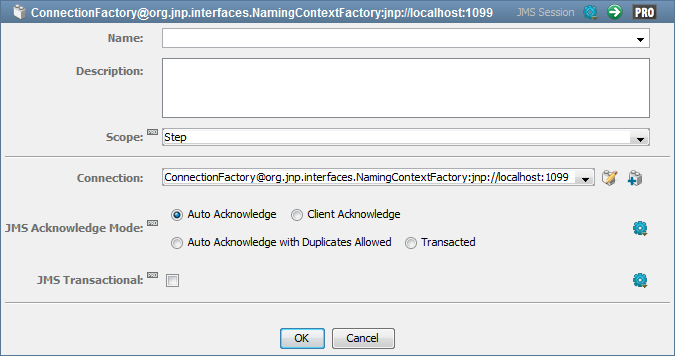
An asset can have a parameter whose value is another type of asset. For example, the JMS session asset has a parameter in which you specify a JMS connection asset. The JMS connection asset has a parameter in which you specify a JMS connection factory asset.
Some parameters let you change the editor so that you can enter a property as the value.
Some parameters that provide a discrete set of values let you change the editor so that you can enter the value directly.
You can use the green button in the title bar to verify the asset.
|
Copyright © 2014 CA Technologies.
All rights reserved.
|
|