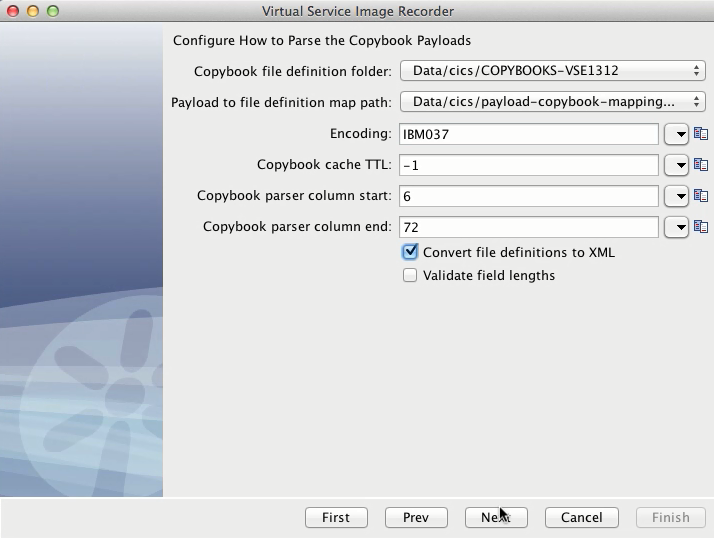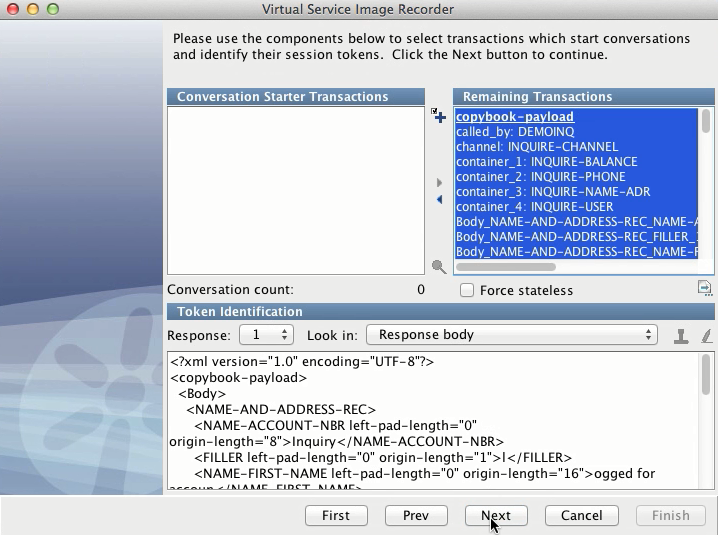Using CA Service Virtualization › Using the Workstation and Console with CA Service Virtualization › Creating Service Images › Using Data Protocols › CTG Copybook
CTG Copybook
The CTG Copybook data protocol splits the recorded request into its respective container chunks. The processor then sends each chunk to the Copybook data protocol and aggregates it with the corresponding XML. The resulting XML is the aggregated XML of the containers.
This example demonstrates the CTG Copybook data protocol usage.
Follow these steps:
- Complete the required fields on the Virtual Service Image Recorder Basics tab.
- Click Next.
- Enter an IP address and port, then click Next.
The Data Protocol selection window opens.
- Select the CTG Copybook data protocol for both the request and response sides and click Next.
- Click Next.
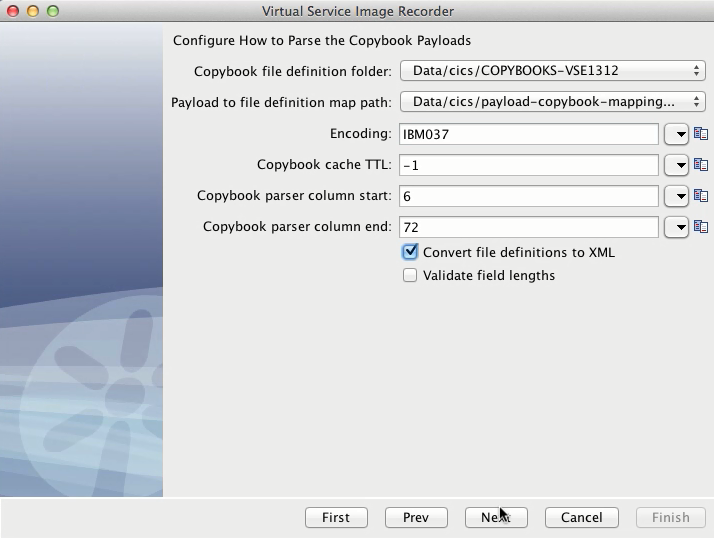
- Enter the following parameters on the request-side definitions:
- The folder for the copybook file definition.
- The path for the payload to file definition map.
- The encoding information.
- Select Convert file definitions to XML and click Next.
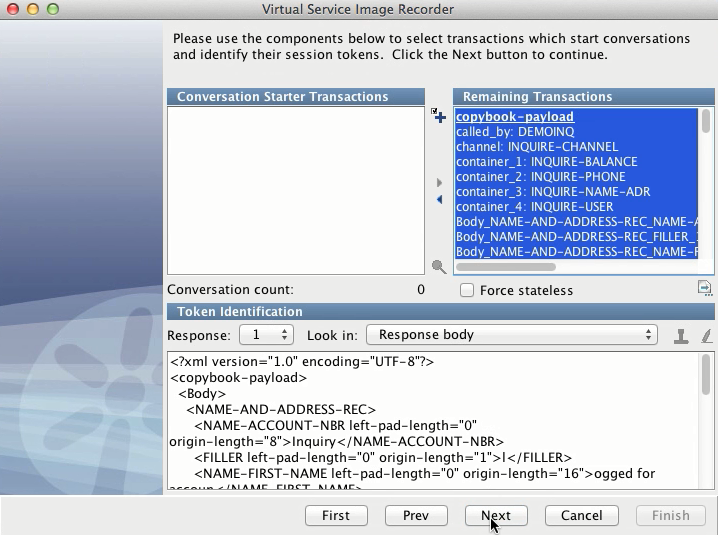
- Click Next to complete the service image.
- To view the service images, select View Service Image and click Finish.
The completed service image opens.
Copyright © 2014 CA Technologies.
All rights reserved.
 
|
|