

The Basics tab on the first window in the Virtual Service Image Recorder wizard provides the name, protocol, and navigation options for the image. Enter the information as needed in the fields, depending on the protocol you are using. All subsequent windows are protocol-specific. For more information about specific protocols, see "Virtual Service Image Recorder - Transport Protocols".
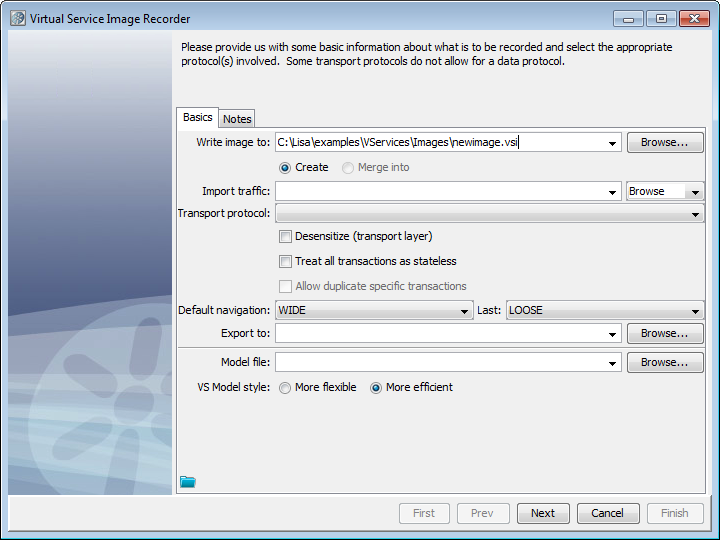
The Basics tab options are:
Specifies a unique service image name.
The VSI path defaults to the project that was open when DevTest Workstation started. If you change to another project, the VSI path still defaults to the project that was open when DevTest Workstation started.
Specifies a raw or conversational XML traffic file to import. This field can be blank if no such file exists. If you specify a file, the transactions in the referenced XML document are merged with those resulting from the ensuing recording.
Specifies the transport protocol to use. For more information, see "Virtual Service Image Recorder - Transport Protocols".
Specifies whether to try to recognize sensitive data and substitute random values during the recording. For more information, see "Desensitizing Data".
Specifies whether to treat all recorded transactions as stateless. In most cases, leave this option cleared.
Specifies whether DevTest can respond more than once to the same call, choosing a different response. Round-robin matching only happens if this check box is selected. This option is disabled for transport protocols that do not allow duplicate specific transactions.
Specifies the navigation tolerance that determines where in the conversation tree a VSM searches for a transaction that follows the specified transaction. Select the default navigation tolerance for all except the last (leaf) transactions.
Values:
CLOSE:
The children of the current transaction are searched.Default: WIDE
Specifies the navigation tolerance that determines where in the conversation tree a VSM searches for a transaction that follows the last (leaf) transactions.
Values:
CLOSE:
The children of the current transaction are searched.Default: LOOSE
Specifies the full path of a file where you want the raw traffic logged. If you specify one, every time a transaction is offered to the recorder (either from the transport protocol during actual recording or from the import process), it is written to this file. A recording session can be captured for importing later and can be reused while data protocol details are being refined.
Defines the full path of your virtual service model file for this service image. If you provide a file name in this field, the recorder generates a VSM automatically. The model style is in effect only if you request a VSM.
Specifies whether to generate a VSM including the prepare steps.
Values:
More flexible: Includes prepare steps (leading to a five-step model in case of HTTP/S protocol).
More efficient: The prepare steps are absent (leading to a three-step model in case of HTTP/S protocol).
Default: More flexible
Note: To load parameters from a previously saved service image, click Load from File ![]() at the bottom of the window.
at the bottom of the window.
The Notes tab lets you document this service image.
Note: If you import a raw traffic file with the VSE Recorder and then click the back button to return to the first panel, the VSE Recorder reimports the traffic file and processes the transactions again, creating twice the number of transactions.
Additionally, if you complete the process but you do not initially designate a traffic file and progress to the recording panel, then go back to the first panel and select the traffic file; when you go through the VSE Recorder again, the recorder processes no transactions.
|
Copyright © 2014 CA Technologies.
All rights reserved.
|
|