

The webMethods Integration Server Services step lets you execute Integration Server services through the native Java APIs. This is done using IData objects so it works with services not exposed through HTTP transports.
Prerequisites: Using DevTest with this application requires that you make one or more files available to DevTest. For more information, see Third-Party File Requirements in Administering.
Parameter Requirements: This step requires the connection parameters and the subject names that are used in the application under test. The following sections describe the parameters that you need. Other parameters could be required, depending on your environment. Get these parameters from the application developers.
Enter the following parameters:
The host name.
The userid.
The password.
The package in which the service is located.
The name of the actual service that you want to call.
Select the input type from Property, IData Object, or Force IData Pre-fill.
Select the output type from XML or IData Object.
Specifies the action to take or the step to go to if the test fails because of an environment error.
Default: Abort the test.
Click Execute to connect. You see an object response. To pull the payload or other properties from the response, which is itself an IData object, export it to a Java Execution step. To complete this task, create a Java Step in DevTest and load from a property, specifying the step name pattern for a last response. Use the lisa.<stepName>.rsp property.
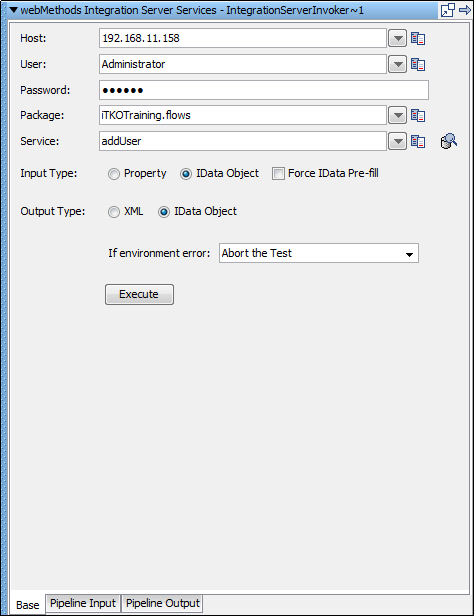
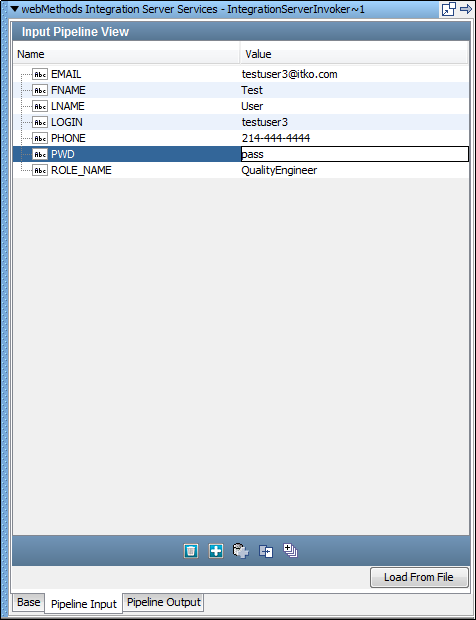
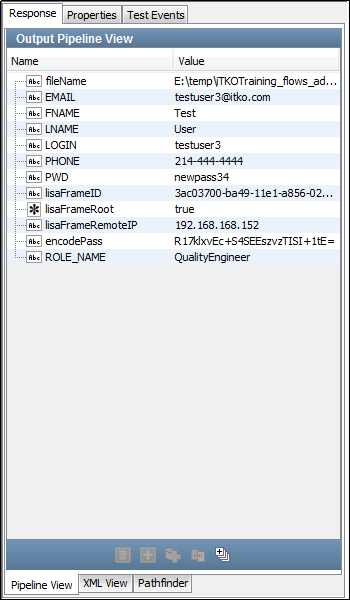
The default webMethods Integration Server Services step name uses the following convention: IntegrationServerInvoker ServiceName@HostName. If another step uses the default step name, DevTest appends a number to this step name to keep it unique. You can change step names at any time.
|
Copyright © 2014 CA Technologies.
All rights reserved.
|
|