

Business transactions and transaction frames are key concepts in CA Continuous Application Insight. These terms are also referred to in the documentation as transactions, paths, and frames.
A business transaction is a representation of how a user request is serviced by an application. Each transaction encompasses a code path in which one or more servers are run as the result of a client request.
A transaction frame encapsulates data about a method call that the DevTest Java Agent or a CAI Agent Light intercepted. The data includes such information as:
Each transaction frame has a unique identifier and a category. Typically, the category represents a protocol or operating environment. Examples include EJB, JDBC, JMS, REST, SOAP, and WebSphere MQ. A transaction frame is a node in the transaction path. Each node represents a step in the overall business transaction and the code or business logic that executed. A collection of transaction frames shows the order of the code that executed to fulfill the business transactions.
Each transaction contains a hierarchical set of transaction frames. The root transaction frame is the top-level frame in the hierarchy. Each transaction has a unique identifier.
Transactions are also referred to as paths. A transaction path is a visual representation that shows the flow of how the user request is serviced. For example, the path reveals all the front-end and back-end services that a transaction contacts and the relationship between the services.
The following graphic displays a transaction path in the DevTest Portal.
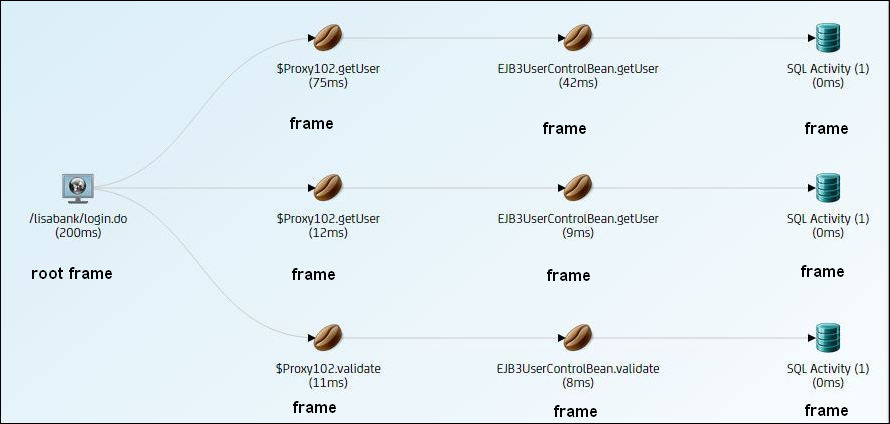
|
Copyright © 2014 CA Technologies.
All rights reserved.
|
|