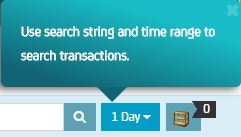Using CA Continuous Application Insight › Getting Started with CA Continuous Application Insight › Enable and Disable Help Tips
Enable and Disable Help Tips
CAI provides tips on how to perform key tasks such as searching for transactions and creating artifacts. The following graphic displays tips for entering search criteria:
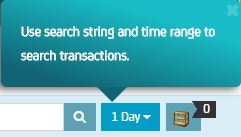
You can enable or disable the help tips.
Follow these steps:
- Open the DevTest Portal.
- Select admin, Preferences.
The Preferences dialog opens.
- To enable help, select Enable help for first time user.
- To disable help, clear Enable help for first time user.
- Click OK.
Copyright © 2014 CA Technologies.
All rights reserved.
 
|
|