

Data Sheet Panel
The right panel shows three tabs, with the Data Sheet tab active by default.
The data that is shown in black can be edited in this tab. The data values are edited in the Value as String column. These values are always primitives or strings. Dimmed values cannot be edited in the Data Sheet panel, but can be edited in other windows. The address field, for example, is an object of type Address that cannot be edited in this tab.
Call Sheet Panel
In the Call Sheet tab, the COE shows the methods/fields calls that are available, and their return types.
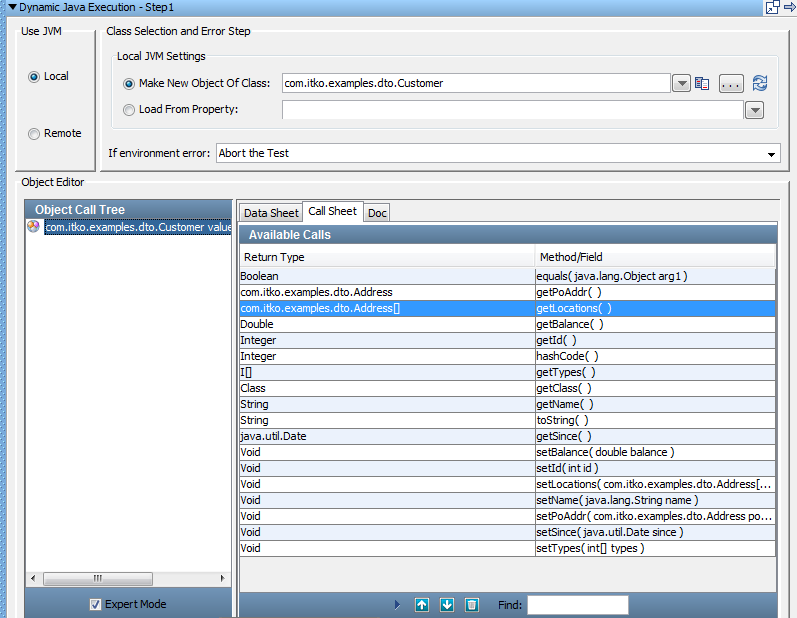
To add a method, select it in the Methods/Fields list and click ![]() Add Method at the bottom of the tab. The selected method now appears in the Object Call Tree (in the left panel).
Add Method at the bottom of the tab. The selected method now appears in the Object Call Tree (in the left panel).
When you are in the object call tree, you can provide input parameters and can invoke the method.
Doc Panel
The Doc tab displays any Java API documentation that has been made available for this class.
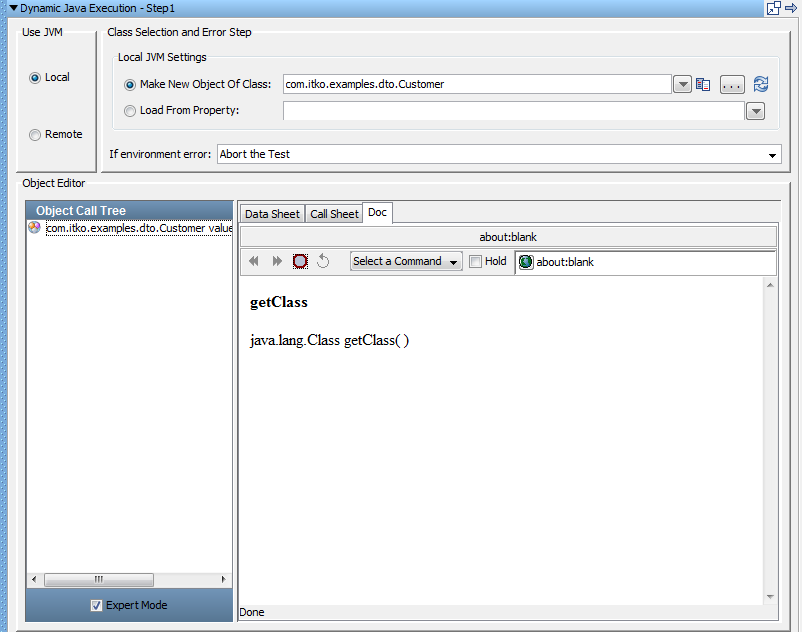
|
Copyright © 2014 CA Technologies.
All rights reserved.
|
|