

After you set up a DevTest test in HP ALM - Quality Center, you can run the test from the Test Plan module or from the Test Lab module.
For test cases:
For MAR files and MAR info files:
By default, the Reload command is set to run with each test run. This command populates the design steps for that test that are necessary for a successful test run. Any changes to the test are updated before the test is run. For some tests, the reload process can take some time. If you know that the underlying DevTest test file has not changed, then you can comment out that line from the script file and the step is skipped.
To run the test from the Test Plan module, click the green arrow in the Test Script tab. The output appears in the output window.
The following graphic shows the results from a run of the rest-example test case in the Test Plan.
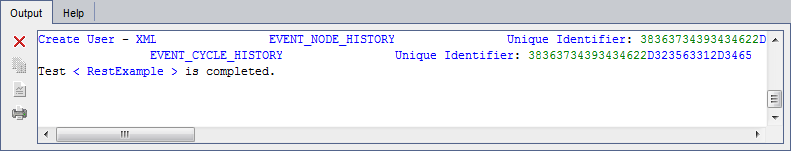
To run the test from the Test Lab module, add the test to a test set. From there, you can run the single test or the entire test set.
Depending on the structure of the test, a test run shows different results. If the test has multiple cycles that execute, then you see a list of cycle history results and its pass or fail status. If the test has only one cycle, then you see a list of steps for that test.
The following graphic shows the results from a run of the rest-example test case in the Test Lab.
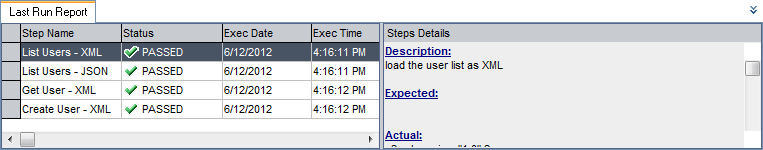
|
Copyright © 2014 CA Technologies.
All rights reserved.
|
|