

The plug-in uses VAPI-XP to integrate with HP ALM - Quality Center.
You can access the JavaScript and VBScript templates referred to in this procedure by clicking Start, All Programs, DevTest, Quality Center Plugin. The templates are functionally equivalent.
The DevTest test can be a test case file, a MAR file, or a MAR info file.
For test cases, you can also attach a staging document and a configuration file. If you do not attach a staging document, a staging document is automatically created with these characteristics:
For MAR files and MAR info files, you cannot attach any additional files.
In this procedure, you create one or more URL attachments. Here is an example URL for a test case file:
file:///C:/Lisa/examples/Tests/rest-example.tst
Here is an example URL for a MAR info file:
file:///C:/Lisa/examples/MARInfos/rest-example.mari
The following graphic shows the Attachments tab. The URL for a test case file has been added.
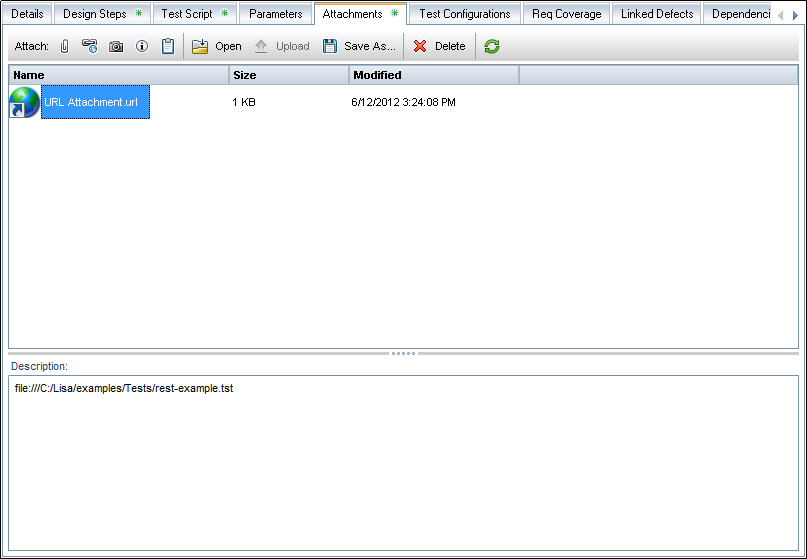
Follow these steps:
|
Copyright © 2014 CA Technologies.
All rights reserved.
|
|