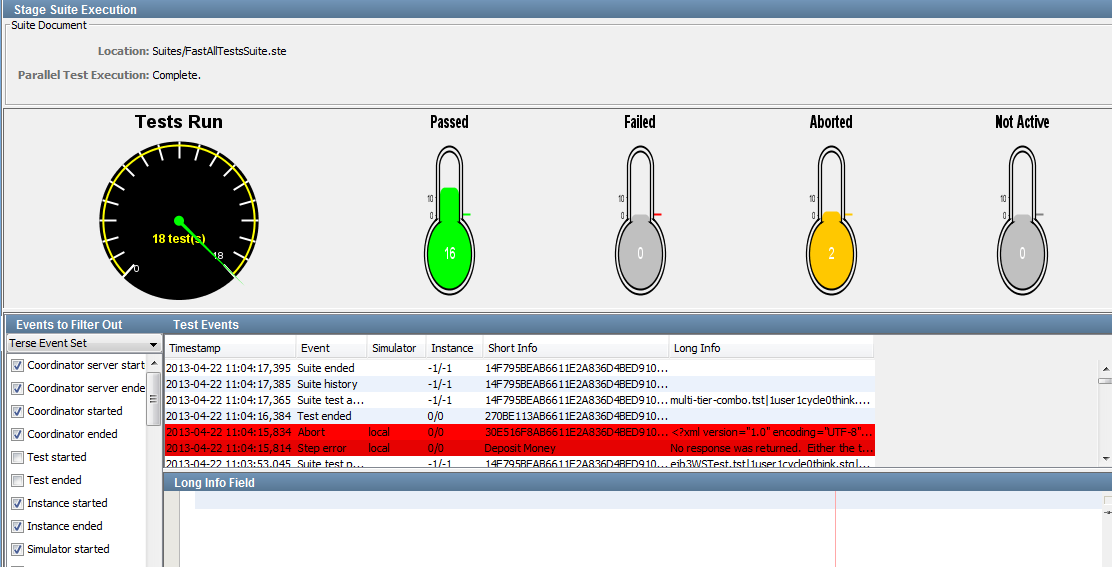Using CA Application Test › Using the Workstation and Console with CA Application Test › Running Test Cases and Suites › Run a Test Suite › Stage Suite Execution
Stage Suite Execution
When you click Stage during the process of running a test suite in DevTest Workstation, the Stage Suite Execution tab opens and the tests start.
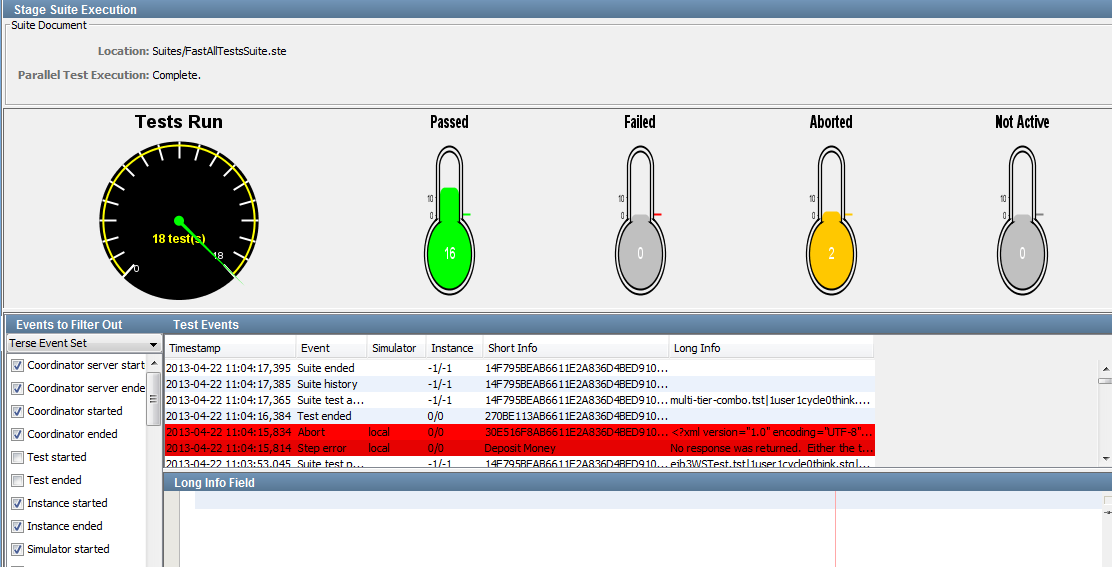
The top panel displays the following information:
- The location and name of the test suite document
- The name of the current test
The middle panel displays the Tests Run meter and four thermometers.
- The Tests Run meter shows the number of tests that completed and the total number of tests.
- The thermometers have the following labels: Passed, Failed, Aborted, and Not Active. The colors of the thermometers indicate that you have passed the preselected number of cases. The known behavior when you run more than 50 to 100 test cases in a suite is:
- If the number of tests passed is greater than 50, then the thermometer is orange.
- If the number of tests passed is greater than 75, then the thermometer is red.
- If the number of tests passed is greater than 100, then the thermometer is gray.
The lower panel has the following tabs:
Copyright © 2014 CA Technologies.
All rights reserved.
 
|
|