

The Events tab displays various events corresponding to the stages of the monitor run, such as starting of a test run, ending, and failing.
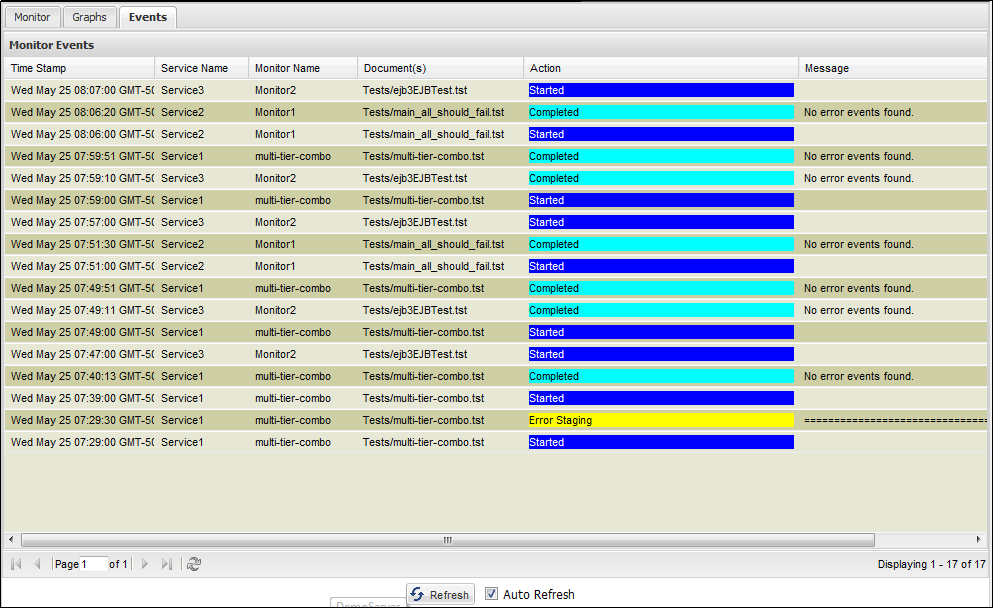
The following information is displayed:
You can display the events in real time by selecting Auto Refresh at the bottom of the panel, or you can refresh the list manually by clicking Refresh, with the Auto Refresh box that is cleared.
You can adjust the column sizes so that all columns can display on the window. If you double-click a Message field, you can see the full text of the message.
Test Cycle with Errors
At times, the test cycle fails. The cycle that has errors can be seen in the Actions list in different color. You can double-click any event to see the associated messages in an expanded window.
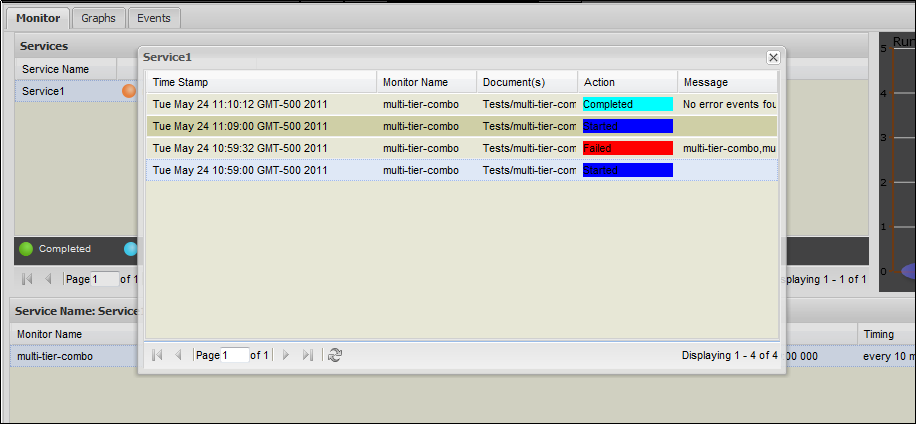
|
Copyright © 2014 CA Technologies.
All rights reserved.
|
|