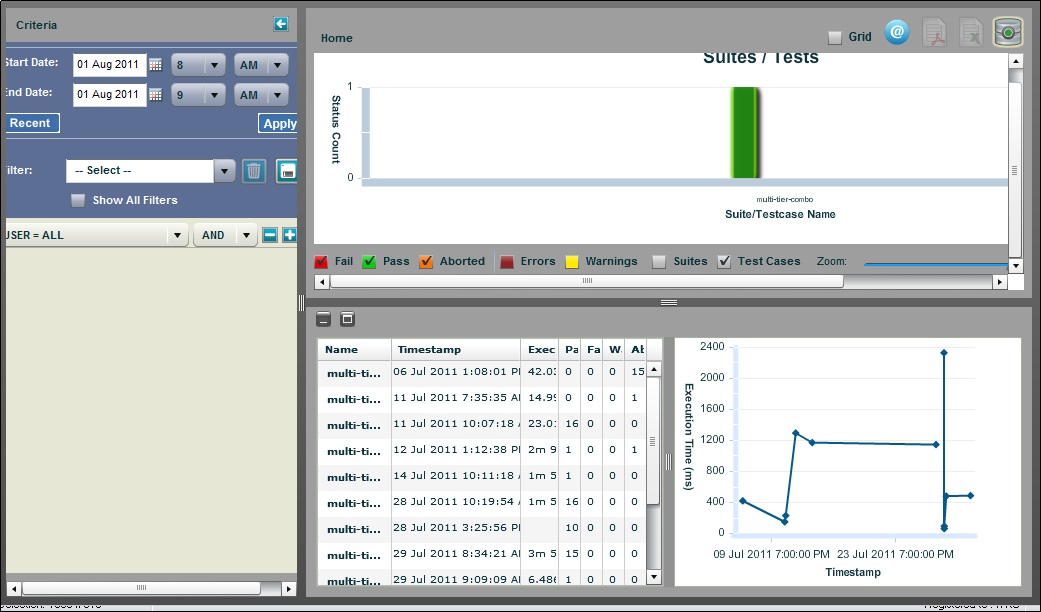Using CA Application Test › Using the Workstation and Console with CA Application Test › Reports › Viewing Reports › Reports - Graphical View › Reports - Graphical View Examples › View History Report Example
View History Report Example
The View History report shrinks the current graph on to the top half of the window and displays two more reports:
- A grid listing of test cases that were run and their results
- A line chart showing historic execution times.
This report shows information about previous runs of the same test case.
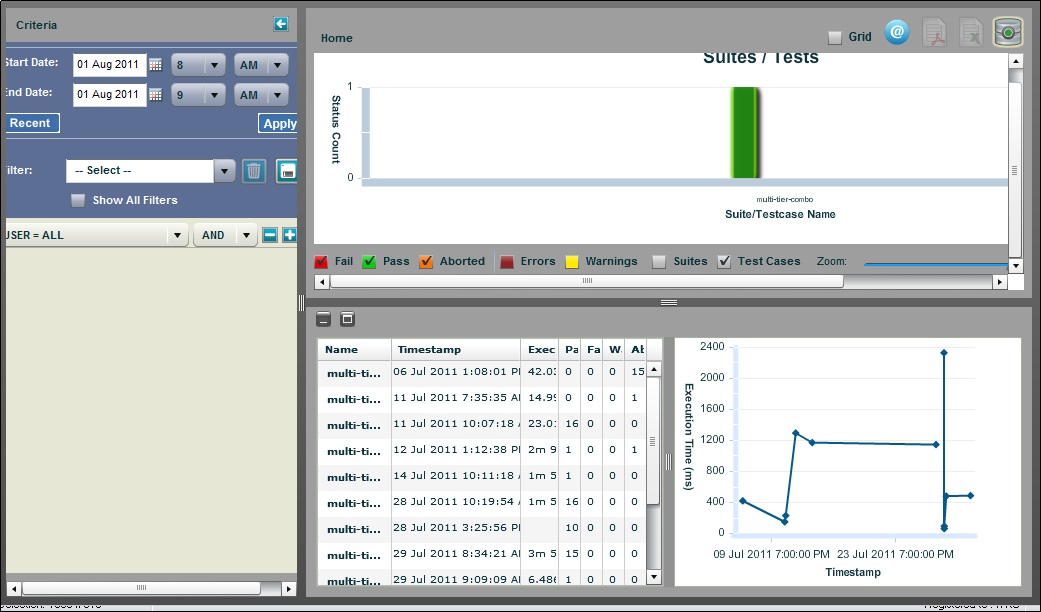
Copyright © 2014 CA Technologies.
All rights reserved.
 
|
|