

The elements of a test case help in building the whole test case. The following graphic shows how the Test Case panel on the right side of DevTest Workstation displays the test case elements.
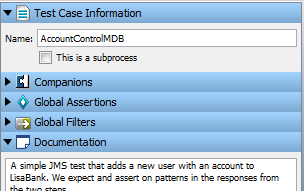
Test Case Information
The Test Case Information tab is where you can change the name of a test case.
This tab is also used as an entry point for creating a subprocess or for converting a test case into a subprocess. A subprocess is a test case that another test case calls instead of running as a stand-alone test.
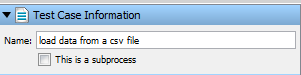
For more information about subprocesses, see Building Subprocesses in Using CA Application Test.
Companions
A companion is an element that runs before and after every test case execution. Companions are used to configure global behavior in the test case. A restart causes the companions to run again.
To open the companion editor, double-click the companion in the Elements panel.
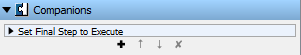
For more information, see Companions in Using CA Application Test.
Global Assertions
An assertion is an element that runs after a step and all its filters have run. Assertions verify that the results from running the step match your expectations. A global assertion applies to the entire test case.
To open the assertion editor, double-click the assertion in the Global Assertion list.
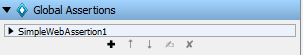
For more information, see Assertions in Using CA Application Test.
Global Filters
A filter is an element that runs before and after a test step. Filters give you the opportunity to change the data in the result, or store values in properties. A global filter applies to the entire test case.
To open the filter editor, double-click the filter in the Global Filter list.
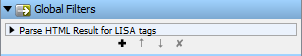
For more information, see Filters in Using CA Application Test.
Documentation
The Documentation area lets you add the documentation for your test case. This text is not used in any process, but it is a convenient place: and more importantly, a good practice to put a description of your test case, and notes for other users who use this test case.
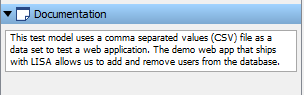
|
Copyright © 2014 CA Technologies.
All rights reserved.
|
|