

A test step is a workflow test case element that performs a basic action to validate a business function in the system under test. Steps can be used to invoke portions of the system under test. These steps are typically chained together to build workflows as test cases in the model editor. From each step, you can create filters to extract data or create assertions to validate response data.
These elements are discussed in detail in Building Test Steps in Using CA Application Test.

Step Information
The step information section provides a place to document basic information about the test step.
You can enter the step name, think time, Execute on details, and Next step details. You can also specify to run the step using global filters and to run the step quietly.
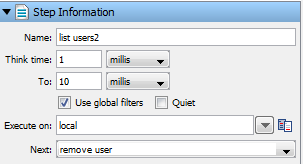
For more information, see Building Test Steps in Using CA Application Test.
Log Message
A log message is a text field in which you can enter a message for a step. This message is seen upon execution of the test step or case.
![]()
For more information, see Test Step Logger in Administering.
Assertions
An assertion is an element that runs after a step and all its filters have run. Assertions verify that the results from running the step match your expectations. The result of an assertion is always Boolean - either true or false.
The outcome determines whether the test step passes or fails, and the next step to run in the test case. That is, the assertion can dynamically change the test case workflow by introducing conditional logic (branching) into the workflow.
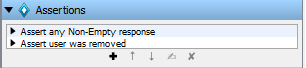
For more information, see Assertions in Using CA Application Test.
Filters
A filter is an element that runs before and after a test step. Filters give you the opportunity to change the data in the result, or store values in properties.
![]()
For more information, see Filters in Using CA Application Test.
Data Sets
A data set is a collection of values that can be used to set properties in a test case while a test is running. This ability provides a mechanism to introduce external test data to a test case.

For more information, see Data Sets in Using CA Application Test.
Properties Referenced
This section contains a list of properties that the test step uses or references.
To open the extended view and get its variable value, select and right-click the property.
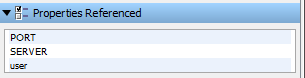
For more information, see Properties in Using CA Application Test.
Properties Set
This section contains a list of properties that the test step sets. The Properties Referenced and Properties Set are for a specific step and change when another step is selected.
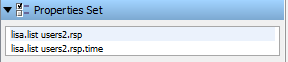
For more information, see Properties in Using CA Application Test.
Documentation
The Documentation area lets you add the documentation for your test step. This text is not used in any process, but it is a convenient place: and more importantly, a good practice to put a description of your test step, and notes for other users who use this test step.
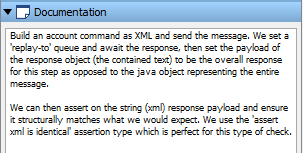
|
Copyright © 2014 CA Technologies.
All rights reserved.
|
|