

The examples project contains a test case with the name multi-tier-combo.
This test case uses various service endpoints to validate the LISA Bank demo application. The case tests SOAP, EJB, JMS, and web transactions and validates these transactions in various ways, including directly validating the demo server database.
This test case also demonstrates how to build complex SOAP objects from spreadsheets. The multi-tier-users.xls spreadsheet in the project Data folder backs the User data set on the first step.
Running this test in the Interactive Test Run (ITR) window, the test creates a single user from the first row of the spreadsheet and finishes.
If you stage the test with the example 1User0Think_RunContinuously staging document, the test restarts until it reaches the end of the data set. This method is the preferred way to iterate repeatedly over a large data set. You can introduce a loop in the test case, but that is not as flexible.
If you let the staging document control the data set ending the test, then you can spread the test over many virtual users. Or, you can control the pacing of the test with think times, for example.
Only global data sets that are set on the first step in the test affect the staging document "end the continuous test run" behavior. If the data set is local to the test or it is declared elsewhere in the test, the "run continuously" behavior really does mean "run forever."
Notice the example project folders being opened in the Project panel and a set of test case elements in the Element panel.
Here you can see in the model editor section the test case information.
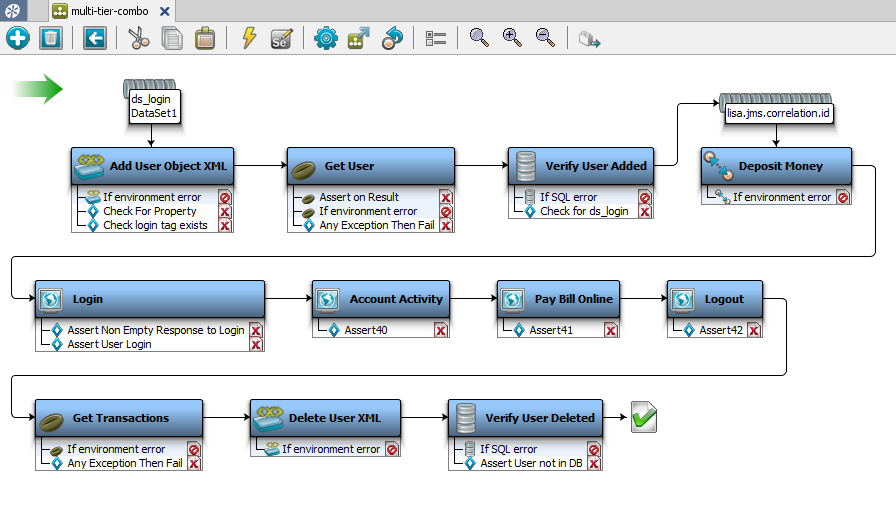
|
Copyright © 2014 CA Technologies.
All rights reserved.
|
|