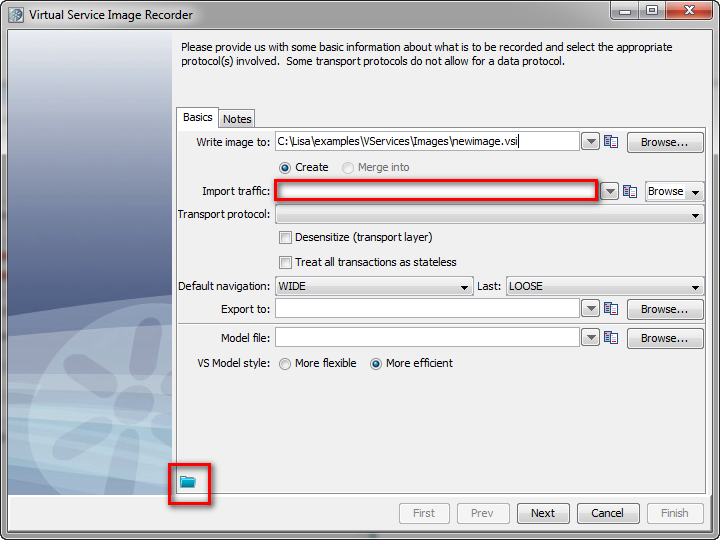Using CA Service Virtualization › Using the Workstation and Console with CA Service Virtualization › Creating Service Images › Create a Service Image
Create a Service Image
Follow these steps:
- Right-click VirtualServices, Images on the Project panel.
- Select Create New VS Image.
Import Raw Traffic
You can only import raw traffic through the VSE Service Image Recorder.
Follow these steps:
- Create a service image and select Virtual Service Image Recorder.
- Enter the raw traffic file name or select it from the file browser.
- To load the parameters for the service image from a previously saved recording session, click the blue folder at the bottom corner of the panel.
You are prompted to browse for a .vrs file with which to load the parameters.
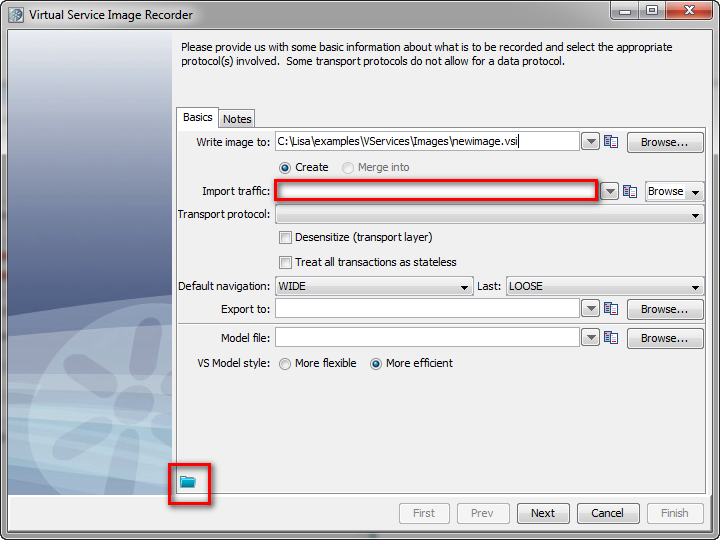
- To continue the recording process normally, select a transport protocol.
When you start the recording process, VSE imports the raw traffic to a new service image.
More information:
Create a Service Image from Scratch
Create a Service Image from a WSDL
Create a Service Image from Request-Response Pair
Create a Service Image from PCAP
Work with VSMs
Using Data Protocols
Copyright © 2014 CA Technologies.
All rights reserved.
 
|
|