

The diagram below summarizes the deployment architecture for the EML conversion utilities, Cnv2email.exe and BB2email.exe.
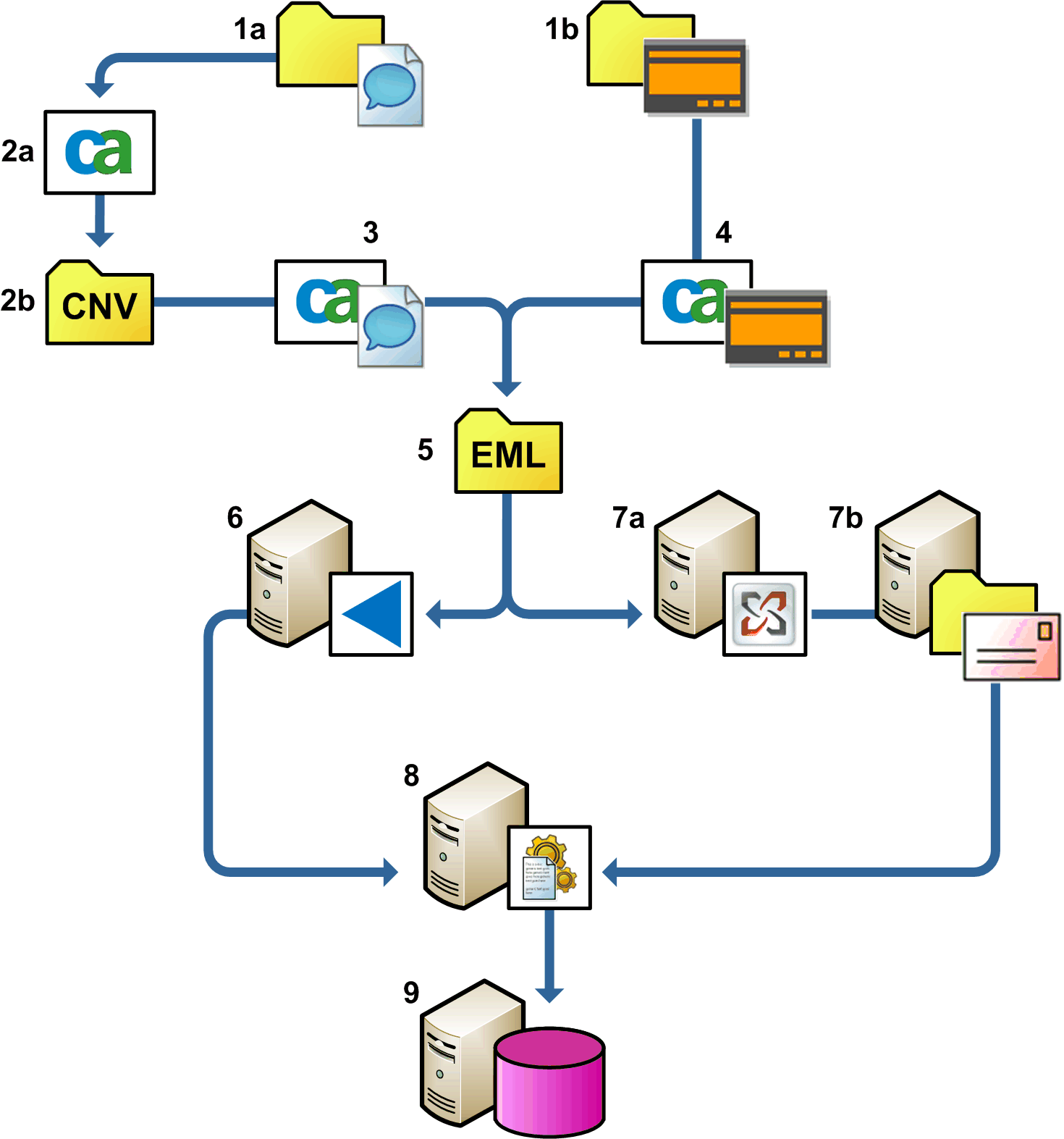
EML utilities: deployment architecture
Dump files contain IM data (1a) and Bloomberg emails (1b).
IMFrontEnd.exe (2a) extracts IM conversations from the dump files and saves them as .CNV files (2b). .
Cnv2email.exe (3) converts the CNV files to EML files (5), and outputs them either to a source folder for Event Import (6) or an Exchange pickup folder (7a) for ingestion into an existing email archive system (7b).
BB2email.exe (4) extracts Bloomberg emails from XML dump files (1b) and converts them to EML files (5). As with Cnv2email.exe, these EML files can be written to a source folder for Event Import (6) or an Exchange pickup folder (7a).
After processing by Event Import, EML files can be forwarded to a policy engine (8) for processing (for example, for classification or to apply smart tags) before being saved on the CMS (9). You must run an Import Policy job to do this. Archived EML emails (7b) can also be forwarded to a policy engine if the archive is integrated with CA DataMinder.
|
Copyright © 2014 CA.
All rights reserved.
|
|