

The following steps describe how you upgrade an existing CA ControlMinder r12.0 SP1 deployment:
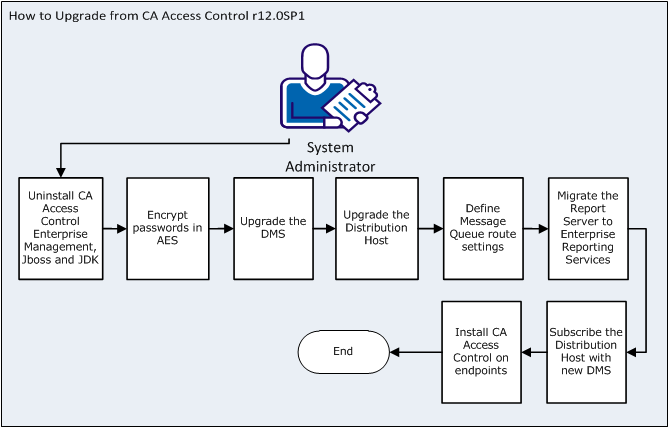
In CA ControlMinder Enterprise Management r12.5 SP1, the encryption method was changed from RC2 to AES.
Note: You do not need to complete this step if the DMS is installed on the same computer as CA ControlMinder Enterprise Management.
Note: Upgrade every DH in your enterprise. You do not need to complete this step if the DH is installed on the same computer as the Enterprise Management Server.
|
Copyright © 2013 CA Technologies.
All rights reserved.
|
|