

The following table lists the user actions that trigger comments to be entered in Service Desk Change Order Activity Log List.
|
User Action |
System Action |
Activity Log Type |
|---|---|---|
|
In Service Desk, set the status of the Create Harvest Package workflow task to Complete on a Service Desk change order. |
A new package is created in Harvest under the designated project. The default package name is the change order number that initiated it. |
An Event Occurred comment is logged in the Change Order Activity Log List. |
|
A Service Desk Change Order is entered with missing required field information, and the status of the Create Harvest Package workflow task is set to Complete. |
A new package is not created in Harvest. The workflow task fails. |
An Event Occurred comment is logged in the Change Order Activity Log List indicating that the create package failed. |
|
A Harvest package is promoted or demoted by the Harvest manager. |
In Harvest, the package is moved between the plan, development, test, and production lifecycle states. |
A log comment is entered in the Change Order Activity Log List. When a package is promoted to the production lifecycle state, a comment is logged, and the status of the Notify Assignee workflow task is set to Complete. |
Notes:
Harvest package status is tracked in Service Desk and is logged to the originating change order Change Order Activity Log List. In the following example, the list displays the initial change order creation, the Create Harvest Package workflow event, and promotion of the package in Harvest.
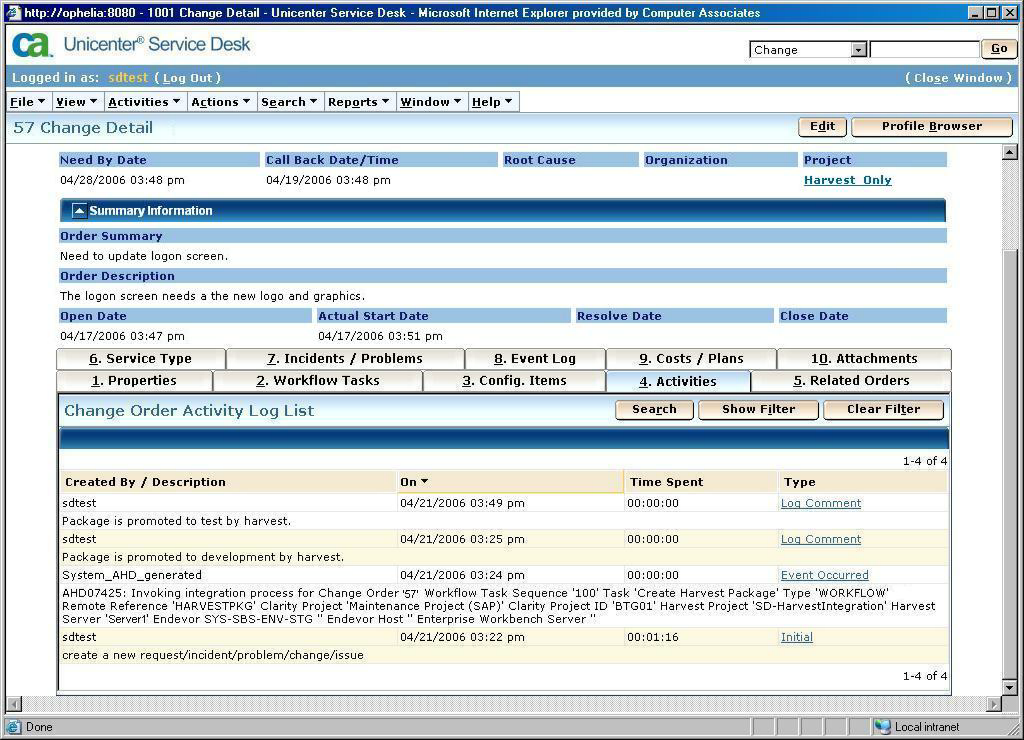
|
Copyright © 2014 CA.
All rights reserved.
|
|