

A typical scenario would involve a request ticket, which is logged into Service Desk by an end-user, requiring some work to be performed on a project. This project also happens to be defined in Harvest. The Service Desk analyst, who reviews the incoming request, decides to create a change order to be managed in a Harvest project as a package. Each time a Service Desk analyst initiates the connection process by creating a change order that is associated with a defined Harvest project and appropriate category, Service Desk creates a new package in Harvest. This package is created in the first of the four Harvest lifecycle states-planning-and can be managed by Harvest users.
When you create a package, an Event Occurred comment is entered in the Service Desk Change Order Activity Log List, which is visible to Service Desk analysts. The connection process also triggers Service Desk to send additional information about the change order to Harvest, which is used to populate the Service Desk Clarity Connector Request for Change form in Harvest. This form is maintained at the package level in Harvest, and it contains Origination information, as well as the original Service Desk change order number that created the package. The default package name assigned in Harvest is the Service Desk change order number that created it. This name can be changed in Harvest by editing the package properties.
A Harvest package, which is a basic unit of work, is stored in Harvest under a Harvest project. There can be multiple packages associated with a project, each representing a work request for the project. The packages created from Service Desk allow Harvest users to become aware of issues originating in Service Desk related to their projects. The package is managed in Harvest as work is being performed, and is promoted through the planning, development, testing, and production lifecycle states by Harvest developers, testers, and managers. The connector also updates the associated Service Desk change order Change Order Activity Log List with the work activities performed in Harvest, such as promoting the package to another lifecycle state. This two-way communication keeps the Service Desk analyst up-to-date on any package events occurring in Harvest which affect the associated change order.
Note: For integration, Service Desk includes default categories and their associated workflow tasks. You should use the Project.Maint Harvest Only change order category when setting up the connection between Service Desk and Harvest.
The following graphic illustrates the creation of a change order in Service Desk and the results in Harvest. In Harvest, notice the change order number and the position of the new package under the planning (PLAN) lifecycle state.
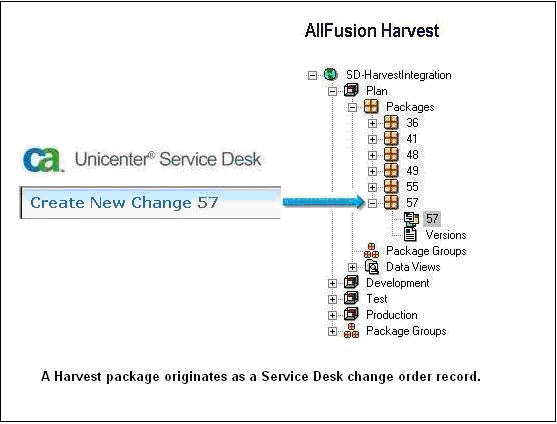
The following sections show you how to create Harvest packages from Service Desk change orders and how to monitor the package lifecycle until it is closed.
|
Copyright © 2014 CA.
All rights reserved.
|
|