

After configuring CA EEM with CA Service Catalog configure the product components that you want on this computer.
The Components page opens.
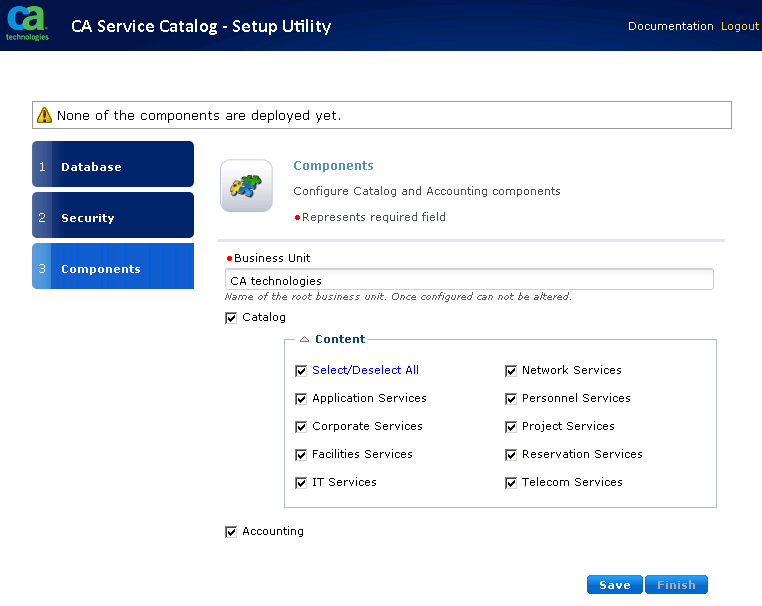
Note: You cannot modify the business unit name after it is assigned using the setup utility. The business unit name is not editable when CA Service Catalog is upgraded from an earlier version. The existing business unit name appears as a read-only field. You can change the business unit name using the CA Service Catalog UI.
Enables you to create service options and service option groups, which you can use to create services that users can request from the catalog.
This option includes the Catalog Content, which supplies the predefined services in the catalog. Examples include services for requesting hardware, software, and other IT essentials from your business unit. You can use these services as-is, or you can copy and customize them.
This option installs a Windows service named CA Service Catalog.
Provides the billing and chargeback for the services that users request from the catalog. You can also use Accounting Component to allocate costs, prepare budgets, and plan the IT services.
This option installs a Windows service named CA Service Accounting.
The catalog deployment can take several minutes to complete.
A confirmation message appears on the successful deployment.
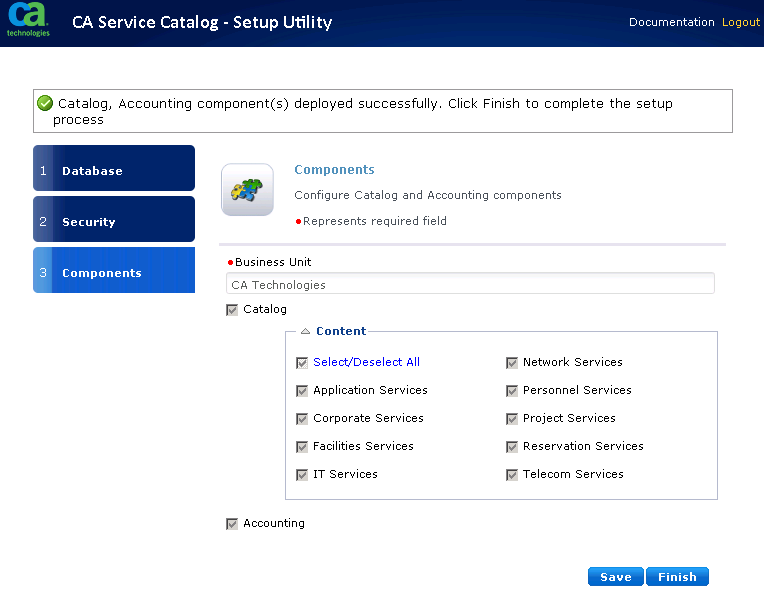
A confirmation message appears when services are restarted successfully.
You have successfully deployed CA Service Catalog and its components.
|
Copyright © 2014 CA.
All rights reserved.
|
|