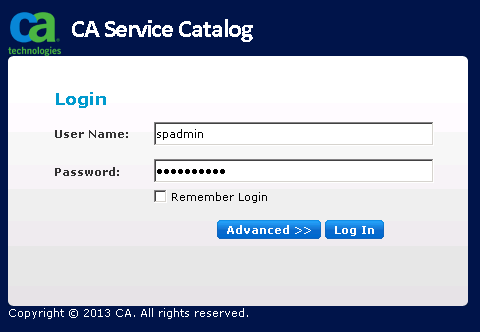Install the Components › Install CA Service Catalog › Verify Installation
Verify Installation
Log in to CA Service Catalog and verify that the component is installed.
Follow these steps:
- Do one of the following tasks:
- Select Start, All Programs, CA, Service Catalog, Service Catalog - Web Client.
- Type http://<Catalog_Server>:<Port_Number> in a browser and press Enter.
The Login page opens.
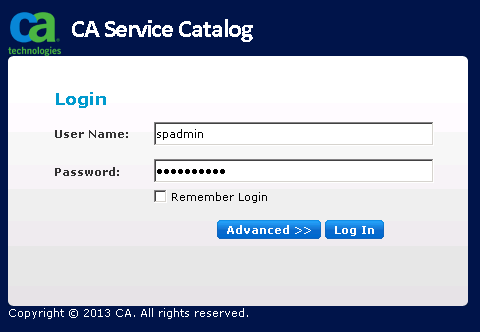
- Log in to CA Service Catalog as an administrator.
Default User Name: spadmin
Default Password: spadmin
The CA Service Catalog Dashboard opens.
- Verify that the Home page has the following tabs:
- Home
- Catalog
- Accounting
- Administration
If you can log in and access the CA Service Catalog services, the installation was successful.
Copyright © 2014 CA.
All rights reserved.
 
|
|