

Run the CA Service Catalog setup utility to set up your database, configure CA EEM, and install the product components. The components are Catalog Component, Catalog Content, and Accounting Component.
Follow these steps:
The Setup Utility page opens.
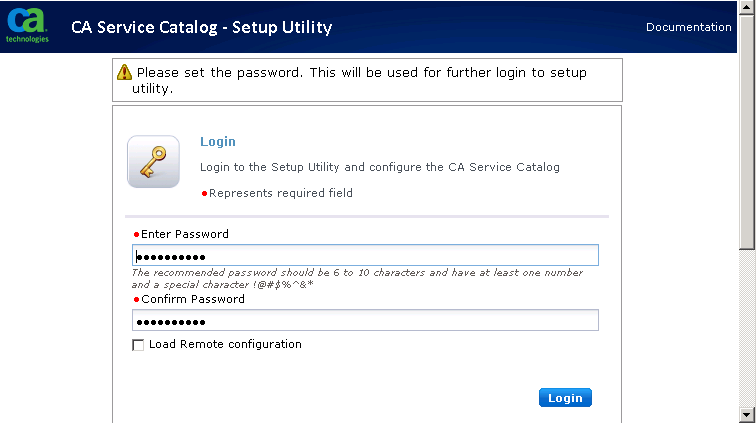
Important! Record the password in the Installation Worksheet for reference, because the utility requires you to specify the password each time you start it.
You have successfully logged in to CA Service Catalog Setup Utility.
The Deploy catalog database and configure page opens.
|
Copyright © 2014 CA.
All rights reserved.
|
|