

In general, a Reservation Manager system image is the combination of a VMware template and a VMware custom specification file. The Reservation Manager system image lets you combine the VMware template and VMware custom specification file into a single entity. Use the image to create the virtual machines.
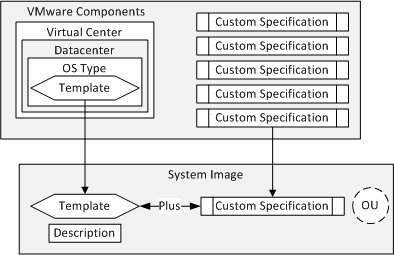
Reservation Manager lets you enhance, modify, and add to a basic virtual machine. You can configure the VMware template and VMware custom specification to build the smallest possible virtual machine of that type you plan to build. Commonly, you only require one VMware template per operating system type, and only one VMware custom specification file per operating system. The following table provides an example of an initial VMware template and VMware custom specification files and how they are combined into Reservation Manager system images:
|
VMware Template |
CPU |
RAM (GB) |
HD (GB) |
|---|---|---|---|
|
Windows XP |
1 |
1 |
20 |
|
Windows 2003 Server Standard Edition |
1 |
1 |
20 |
|
Windows 2003 Sever Enterprise Edition |
1 |
1 |
20 |
|
Windows 2008 Server Standard Edition |
1 |
1 |
20 |
|
Windows 2008 Server Enterprise Edition |
1 |
1 |
20 |
|
Red Hat Linux |
1 |
1 |
20 |
|
VMware Custom Specification Files |
|---|
|
Windows XP |
|
Windows 2003 Server |
|
Windows 2008 Sever |
|
Red Hat Linux |
|
Reservation Manager System Images |
VMware Templates |
VMware Custom Specification Files |
|---|---|---|
|
XP |
Windows XP |
Windows XP |
|
W2K3Std |
Windows 2003 Server Standard Edition |
Windows 2003 Server |
|
W2K3Ent |
Windows 2003 Server Enterprise Edition |
Windows 2003 Server |
|
W2K8Std |
Windows 2008 Server Standard Edition |
Windows 2008 Server |
|
W2k8Ent |
Windows 2008 Server Enterprise Edition |
Windows 2008 Server |
|
RH |
Red Hat Linux |
Red Hat Linux |
Note: You can use a VMware template only after creating a Reservation Manager system image. After the VMware template is defined as part of the Reservation Manager system image, the template is not available when you create a second system image. However, you can use system images multiple times when you create Reservation Manager templates.
You can assign organizational units to a system image and can add a description. Users can view the description when selecting a particular system image.
When a user uses Reservation Manager, they select a system image. They can later add more CPU, memory, or disk space. Similarly, use Reservation Manager Templates and select predefined virtual machines that are based on the basic system image that you defined.
|
Copyright © 2014 CA.
All rights reserved.
|
|