

The Reservation templates let you define nearly every aspect required when building a virtual machine, including machine settings and software installed.
Follow these steps:
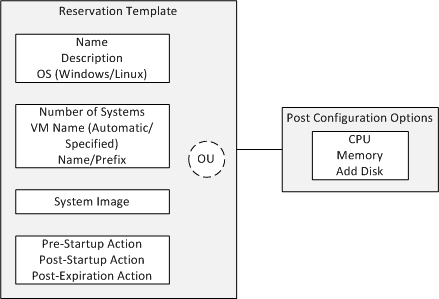
You can use system images multiple times in different reservation templates. Therefore, after you have a basic system image, you can assign it to multiple reservation templates. Using the previous example, every system created had 1 CPU, 1 GB of RAM, and a 20 GB of hard drive.
The following table shows an example of how you can expand the reservation template offerings using the basic system images that you created earlier:
|
Reservation Template |
SSRM System Images |
CPU |
RAM |
HD |
HD |
|---|---|---|---|---|---|
|
Windows XP Small |
XP |
1 |
1 |
20 |
|
|
Windows XP Large |
XP |
1 |
1 |
20 |
20 |
|
W2K3 Standard - Bronze |
W2k3Std |
1 |
1 |
20 |
|
|
W2K3 Standard - Silver |
W2k3Std |
1 |
2 |
20 |
20 |
|
W2K3 Standard - Gold |
W2k3Std |
2 |
2 |
20 |
40 |
|
W2K3 Standard - Platinum |
W2k3Std |
4 |
4 |
20 |
40 |
|
W2K3 Enterprise - Bronze |
W2k3Std |
1 |
1 |
20 |
|
|
W2K3 Enterprise - Silver |
W2k3Std |
1 |
2 |
20 |
20 |
|
W2K3 Enterprise - Gold |
W2k3Std |
2 |
2 |
20 |
40 |
|
W2K3 Enterprise - Platinum |
W2k3Std |
4 |
4 |
20 |
40 |
|
W2K8 Standard - Bronze |
W2k3Std |
1 |
2 |
20 |
|
|
W2K8 Standard - Silver |
W2k3Std |
1 |
2 |
20 |
20 |
|
W2K8 Standard - Gold |
W2k3Std |
2 |
4 |
20 |
40 |
|
W2K8 Standard - Platinum |
W2k3Std |
4 |
8 |
20 |
60 |
|
W2K8 Enterprise - Bronze |
W2k3Ent |
1 |
2 |
20 |
|
|
W2K8 Enterprise - Silver |
W2k3Ent |
1 |
2 |
20 |
20 |
|
W2K8 Enterprise - Gold |
W2k3Ent |
2 |
4 |
20 |
40 |
|
W2K8 Enterprise - Platinum |
W2k3Ent |
4 |
8 |
20 |
60 |
|
Red Hat - Development |
RH |
1 |
2 |
20 |
20 |
|
Red Hat - Marketing |
RH |
1 |
2 |
20 |
|
|
Red Hat - Production |
RH |
2 |
4 |
20 |
40 |
Additionally, you can use the reservation template to define multiple virtual machines, so that by selecting a predefined reservation template, you can build two or three virtual machines. You can assign reservation templates to organizational units to limit their use.
|
Copyright © 2014 CA.
All rights reserved.
|
|