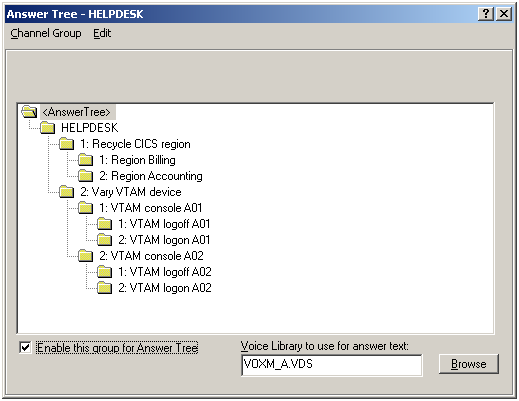Using Notification Services › Configuring Answer Tree › Sample Answer Tree Configuration
Sample Answer Tree Configuration
The following dialog is a sample HELPDESK application configured using the Answer Tree feature:
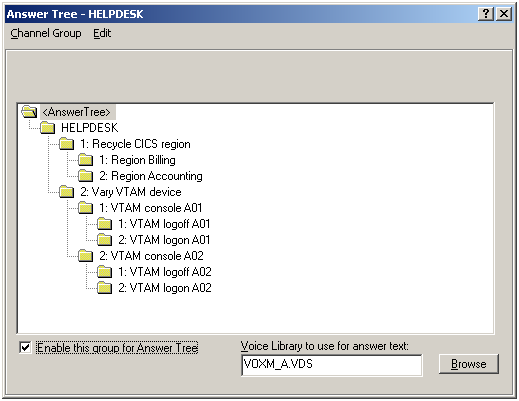
For a sample sequence of events using the HELPDESK group as configured previously, consider the following:
When a user calls into one of the channels in the HELPDESK group, the Answer Tree application:
- Picks up the call
- Plays a welcome message (this is a pre-recorded voice file that is supplied with Answer Tree)
- Says "Press 1 to recycle a CICS region. Press 2 to vary a VTAM console online"
- Waits for the user to press 1 or 2
- If the user presses 1, the application advances down the tree structure under Recycle a CICS region. Next, the user will hear "Press 1 to recycle region Billing. Press 2 to recycle region accounts payable." Again, Answer Tree waits for the user to enter 1 or 2.
- If the user presses 2, he/she then hears "Recycle accounts payable," and the REXX program PAYABLE.rex is invoked. After the REXX program runs, the user hears "Goodbye," and the line hangs up. Answer Tree then resets itself to begin waiting on the line for another user to call in.
|
Copyright © 2012 CA.
All rights reserved.
|
|