

If you want to use the Use proxy to connect to the cloud service option in the Add Cloud Account dialog, you must first configure the Web proxy that you want to use to manage EC2 resources.
To configure the Web proxy, click the Configure Web Proxy ![]() toolbar button in the Cloud View panel and enter web proxy setting information (such as server, port, and user credentials). A test request is sent to the server to verify the proxy setting. Once verified, the proxy setting is saved in the AWS account.
toolbar button in the Cloud View panel and enter web proxy setting information (such as server, port, and user credentials). A test request is sent to the server to verify the proxy setting. Once verified, the proxy setting is saved in the AWS account.
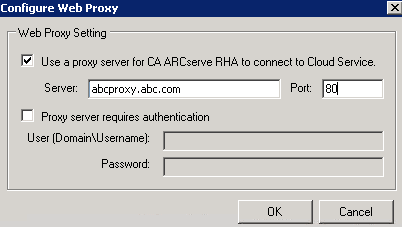
|
Copyright © 2014 Arcserve.
All rights reserved.
|
|