

Arcserve RHA utilizes a Boot Kit Utility to combine a WinPE (Windows Preinstallation Environment) image and Arcserve RHA image to create a BMR ISO image. This ISO image is then burned onto a bootable media. When you perform a bare metal recovery, the Arcserve RHA bootable media is used to initialize the new computer system and allow the BMR process to begin.
You can either create the bootable image for a CD/DVD or a USB stick.
The following diagram illustrates the process to create a boot kit:
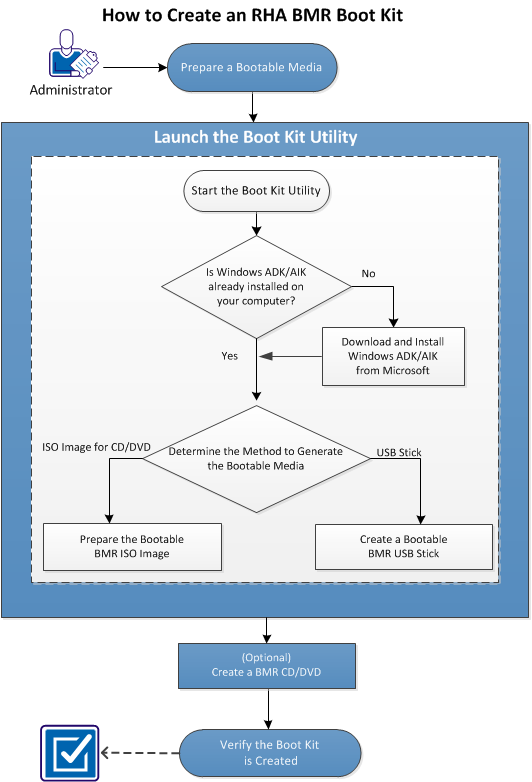
Perform the following tasks to create a boot kit:
|
Copyright © 2014 Arcserve.
All rights reserved.
|
|