

The Windows Client Open Zoom feature provides you with a list of objects that have related information. You can select an object from the Zoom list dialog to view the related information.
Note: The Web Client provides a Zoom feature on the Object toolbar. For more information, see the CAVantage SRM Web Client Guide.
To zoom to related objects in the Windows Client
The selected row is highlighted.
The Zoom list dialog appears, listing related objects.
Object information in the object selected for that item appears.
The following sample illustrates a zoom from a particular Storage Group in the Storage Groups object to the same Storage Group in the Storage Groups Volumes object.
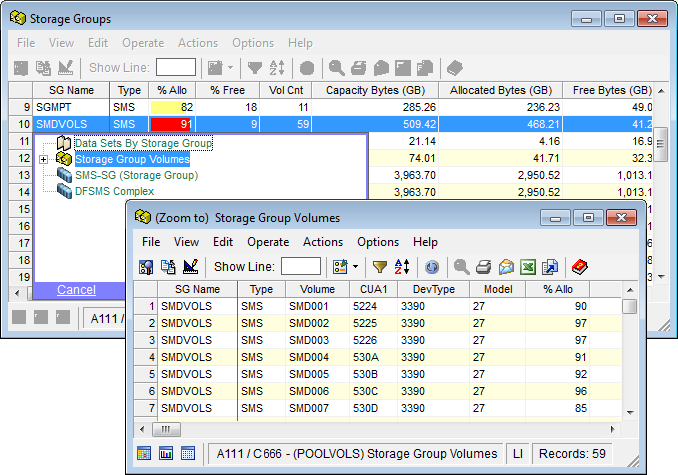
|
Copyright © 2011 CA Technologies.
All rights reserved.
|
|