

This section contains the following topics:
The CA SiteMinder® SPS supports a Java API that allows you to develop custom session schemes. These schemes can be assigned to user agent types for each virtual host configured on the SPS.
The CA SiteMinder® SPS processes a number of methods to establish, maintain, and end a typical user session. One of the steps during session processing is to determine whether a scheme is rewritable. Rewritable schemes provide the ability to modify the URL. The simple URL rewriting session scheme is an example of a rewritable scheme, since part of the processing of a request includes rewriting the requested URL to include a token.
To implement a rewritable session scheme, you must implement the rewritable interface, which is described in Rewritable Session Schemes.
The following illustration shows the process flow for the session scheme API methods.
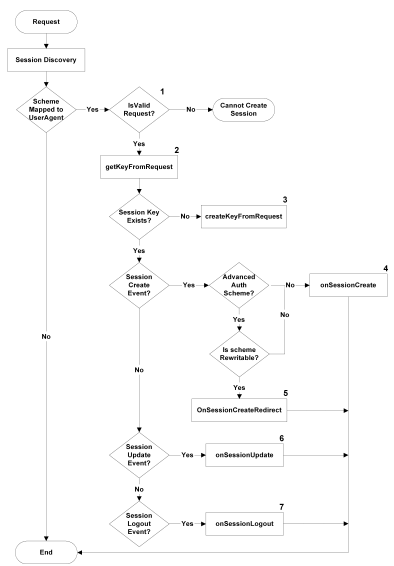
The methods identified in the illustrated are:
The CA SiteMinder® SPS session scheme API makes use of the session scheme abstract class contained in sps_home/Tomcat/server/lib/proxycore.jar.
The constructor for a custom session scheme must consist of the following:
public IPAddrSessionScheme(String name, boolean
acceptFlag, Hashtable props) {
// Always call the parent constructor for proper
// initialization of the scheme
super(name,acceptFlag,props);
The settings are as follows:
String that is populated by the name in the server.conf file associated with your custom session scheme class.
Boolean value that determines whether or not the custom session scheme accepts SiteMinder’s SMSESSION cookies.
List of name/value pairs for any other properties required by the session scheme as specified in the server.conf file.
The session scheme API class consists of the following methods:
|
Return Value |
Method |
Notes |
|---|---|---|
|
Boolean |
acceptsCookies() |
Retrieves the value of the acceptFlag from the accepts_smsession_cookies parameter of the session scheme in the server.conf file and returns a value indicating whether this scheme supports SiteMinder SMSESSION cookies. |
|
abstract java.lang.String |
createKeyFromRequest(HttpServletRequest req) |
Executes code to retrieve values needed to create a new session key from the request. |
|
abstract java.lang.String |
getKeyFromRequest(HttpServletRequest req) |
Retrieves the session key from a request. |
|
java.lang.String |
getName() |
Retrieves the name of the custom session scheme as defined in the server.conf file. |
|
abstract Boolean |
isValidRequest(HttpServletRequest req) |
Evaluates if the request for this session scheme is valid. |
|
abstract int |
onSessionCreate(java.lang.String id, HttpServletRequest req, |
Hook that is available on the event of session creation. |
|
java.lang.String |
onSessionCreateRedirect(java.lang.String id, java.lang.String url, HttpServletRequest req, HttpServletResponse resp) |
Hook that is available on the event of session creation for rewritable schemes. |
|
abstract void |
onSessionLogOut(HttpServletRequest req, |
Hook that is available at the event of a session termination (logout). |
|
abstract void |
onSessionUpdate(HttpServletRequest req, HttpServletResponse resp) |
Hook that is available on the event of session updates. This method is only for internal use. |
|
static Boolean |
usingDefaultSessionScheme(HttpServlet |
Helper method for recognizing that a request is using the default session scheme. |
Use the following procedure to implement a custom session scheme.
Follow these steps:
When you compile the code for a custom session scheme you must configure the session scheme in the CA SiteMinder® SPS server.conf file. To configure the session scheme, add a SessionScheme element to the file. For example:
<SessionScheme name="custom_scheme"> class="com.netegrity.proxy.session.CustomScheme" accepts_smsession_cookies="false" property1="value1" property2="value2" </SessionScheme>
In addition, if you have configured user agent types, you can map the session scheme to any appropriate user agents types.
If a session scheme must have the ability to modify the URL requested by a user, you must implement the rewritable interface. For example, this interface is used by the simple URL rewriting scheme to enable the session scheme to append a token to the end of URL requests.
When implementing the rewritable interface, the following methods are available:
|
Return Value |
Method |
Description |
|---|---|---|
|
public string |
rewrite(String url, String id, HttpServletRequest req) |
Rewrites a requested URL to contain a session identifier. |
|
public string |
onSessionCreateRedirect(String id, String url, HttpServletRequest req, |
Provides a callback for the event of session creation by redirection. It is typically used in conjunction with forms-based authentication, where the target URL is different from the requested URL. For example, the authentication scheme may modify the URL or add a cookie. |
In addition to the rewritable interface, the methods must be implemented in the custom session scheme.
|
Return Value |
Method |
Description |
|---|---|---|
|
protected void |
setRequestURI(HttpServletRequest req, String uri) |
Allows the scheme to modify the request URI. |
|
protected void |
setRequestPathInfo(HttpServletRequest req, String pathInfo) |
Allows the scheme to modify the path information of the request. |
The default CA SiteMinder® SPS installation includes an IP address session scheme. This scheme maps a session using the IP address of the client. When a user makes a request, the CA SiteMinder® SPS retrieves the client’s IP address from the HTTP headers and uses this to generate the session key for the client’s session.
The IP address session scheme was created using the session scheme API. The source code for this scheme can be found in the directory sps_home\secure-proxy\proxy-engine\examples\sessionschemes.
Note: In the sample session scheme file, a backslash (\) character indicates that the line should continue, but must be interrupted due to space constraints in this document.
To implement an IP address session scheme
<SessionScheme name="ip_address">
class="com.netegrity.proxy.session.IPAddrSessionScheme" accepts_smsession_cookies="false" allowed_proxied_addresses="true"
</SessionScheme>
The directives are:
This directive specifies the Java class that handles IP address session schemes. This value should not be modified if you want to use the default IP address session scheme installed with the SPS.
Default: com.netegrity.proxy.session.IPAddrSessionScheme
Indicates that SiteMinder smsession cookies are not supported by this session scheme. To ensure a cookieless session using the IP address scheme, the value of this directive should not be changed.
Default: false
Indicates whether or not requests will be validated using the SessionScheme.isValidRequest call. Set the value to true to allow the use of proxied addresses. Accept the default, false to use the isValidRequest method for determining if the VIA HTTP header variable is present. If this variable is present, the CA SiteMinder® SPS determines that the address is proxied and blocks the request.
Default: true
The CA SiteMinder® SPS stores mappings from a session token to a SiteMinder session. This information is accessed using the SessionStorageAPI.
The SessionStorageAPI provides the following capabilities:
Allows the creation of a new session.
Allows updates to SiteMinder session information.
Allows the retrieval of session information when provided with the correct session key.
Allows the removal of a session using a specific session key.
Allows the removal of all expired sessions.
Custom filters are filters defined by customer's needs. CA SiteMinder® SPS uses custom filters to manipulate a request before forwarding the request to a backend server, and also to manipulate the responses sent by the backend server to the user client.
The CA SiteMinder® SPS can process a single custom filter or a group of custom filters for each request. When you create a custom filter group, the CA SiteMinder® SPS processes all the filters that are part of the custom filter group in a chain.
You can look at the source code for a pre-processing filter and a post-processing filter produced with the filter API. These samples may be found in the following directory:
sps_home/proxy-engine/examples/filters
Note: In the code samples, a backslash (\) character indicates that the line should continue, but must be interrupted due to space constraints in this document.
The CA SiteMinder® SPS includes an API for inserting pre-processing and post-processing into the proxy stage of a request.
In a standard CA SiteMinder® SPS transaction, the following process occurs:
The Filter API provides a method for developers to insert processing before a request is passed to a destination server, as described in step 2 of the preceding process, or after the response from the destination server is returned to the CA SiteMinder® SPS as described in step 3 of the preceding process, but before the resource is passed to the user.
When the CA SiteMinder® SPS receives a request or a response, the CA SiteMinder® SPS reads the proxy rules and processes the associated filters. The custom filters or custom group filters that are declared in the server.conf file must be associated with proxy rules. To associate custom filters or custom group filter to proxy rules, open the proxyrules.xml located in <install dir>/secure-proxy/proxy-engine/conf, edit the proxyrules.xml file for the rule that is expected to run the filter.
For example:
<nete:forward filter="your filter name or your groupfiltername">http://FQDN$0</nete:forward>
The CA SiteMinder® SPS Filter API makes use the proxy filter classes contained in sps_home/Tomcat/server/lib/proxyrt.jar.
The ProxyFilter interface defines the interface implemented by a proxy filter. However, it is recommended that you extend the BaseProxyFilter Abstract Implementation, rather than implementing the ProxyFilter interface.
The ProxyFilter interface consists of the following methods:
|
Return Value |
Method |
|---|---|
|
void |
doFilter(ProxyRequest prequest, ProxyResponse presponse) Performs the filtering. Parameters: request - the proxy request data response - the proxy response data Throws: ProxyFilterException - thrown if failure processing filtering. |
|
ProxyFilterConfig |
getFilterConfig() Returns this filter's ProxyFilterConfig object. (ProxyFilterConfig object that initialized this filter). |
|
void |
init(ProxyFilterConfig config) Called when the filter is created to perform any required initialization. Parameters: config - a ProxyFilterConfig object containing the filters's configuration and initialization parameters Throws: ProxyFilterException - thrown if failure initializing this filter. |
The Filter API includes BaseProxyFilter, an abstract implementation of a proxy filter that can be implemented as a subclass to create ProxyFilters.
Note: It is recommended that you extend the BaseProxyFilter Abstract Implementation, rather than implementing the ProxyFilter interface.
A subclass of BaseProxyFilter must override at least one of the following methods:
The BaseProxyFilter includes filter initialization and separates pre-processing and post-processing hooks for inserting your own filters into CA SiteMinder® SPS transactions, as listed in the following table.
|
Return Value |
Method |
|---|---|
|
Void |
doFilter(ProxyRequest prequest, This implementation determines the state of the request processing and calls doPreFilter if it's in an inbound state otherwise it calls doPostFilter for outbound state. At the time the filters get called processing can only be in one of these states. Specified by: doFilter in interface ProxyFilter Parameters: request - the proxy request data response - the proxy response data Throws: ProxyFilterException - thrown if failure processing filtering |
|
Void |
doPreFilter(ProxyRequest prequest, Performs pre-filtering. Override this method to perform filtering tasks before the request is sent to the target server. Parameters: request - the proxy request data response - the proxy response data Throws: ProxyFilterException - thrown if failure processing filtering |
|
Void |
doPostFilter(ProxyRequest prequest, Performs post-filtering. Override this method to perform filtering tasks after the response is received from the target server. Parameters: request - the proxy request data response - the proxy response data Throws: ProxyFilterException - thrown if failure processing filtering |
|
ProxyFilterConfig |
getFilterConfig() Returns this filter's ProxyFilterConfig object. Specified by: getFilterConfig in interface ProxyFilter Returns: ProxyFilterConfig the ProxyFilterConfig object that initialized this filter. |
|
Void |
init(ProxyFilterConfig config) throws Called when the filter is created to perform any required initialization. Note: When overriding this method, the first statement should call the parent init method "super.init(config);". Specified by: init in interface ProxyFilter Parameters: config - a ProxyFilterConfig object containing the filters's configuration and initialization parameters Throws: ProxyFilterException - thrown if failure initializing this filter. |
Defines the interface to the configuration data available to a filter. The interface consists of the following methods:
|
Return Value |
Method |
|---|---|
|
java.lang.String |
getFilterName() Returns the name of this filter. |
|
java.lang.String |
getInitParameter(java.lang.String name) Returns a String containing the value of the named initialization parameter, or null if the parameter does not exist. Parameters: name - a String specifying the name of the initialization parameter |
|
java.util.Enumeration |
getInitParameterNames() Returns the names of the filter's initialization parameters as an Enumeration of String objects, or an empty Enumeration if the filter has no initialization parameters. |
Defines the interface that provides access to HTTP response information to be returned to the proxy client. The interface consists of the following methods:
|
Return Value |
Method |
|---|---|
|
void |
addHeader(java.lang.String name, java.lang.String value) Adds a header with the specified name and value. This method allows response headers to have multiple values. Parameters: name - a String specifying the header name value - a String specifying the header value |
|
byte[] |
getContent() Returns a byte array of the content of the response to the proxy request. This is the content to be returned to the proxy client. |
|
java.lang.String |
getHeader(java.lang.String name) Returns the value of the specified header as a String. If the header does not exist, this method returns null. The header name is not case sensitive. Parameters: name - a String specifying the header name |
|
java.util.Enumeration |
getHeaderNames() Returns an Enumeration of all the header names. If no headers exist, this method returns an empty Enumeration. |
|
int |
getStatusCode() Returns the HTTP response status code of the response to the proxy request. |
|
java.lang.String |
removeHeader(java.lang.String name) Removes the specified header. Returns the value of the removed header as a String. If the header does not exist, this method returns null. The header name is not case sensitive. Parameters: name - a String specifying the header name |
|
void |
setContent(byte[] content) Sets the content of the response to the proxy request. This overwrites the content to be returned to the proxy client. Parameters: content - the byte array containing the content |
|
void |
setHeader(java.lang.String name, java.lang.String value) Sets a header with the specified name and value. If a header with the same name exists it will be overwritten. Parameters: name - a String specifying the header name value - a String specifying the header value |
The ProxyFilterException class defines a general exception that a filter can throw when it encounters difficulty.
|
Constructor Signature |
Description |
|---|---|
|
ProxyFilterException() |
Constructs a new ProxyFilterException. |
|
ProxyFilterException(java.lang.String message) |
Constructs a new ProxyFilterException with the specified message. Parameters: message - Message of exception |
|
ProxyFilterException(java.lang.String message, java.lang.Throwable rootCause) |
Constructs a new ProxyFilterException with the specified message and root cause. Parameters: message - Message of exception rootCause - Exception that caused this exception to be raised |
|
ProxyFilterException(java.lang.Throwable rootCause) |
Constructs a new ProxyFilterException with the specified message and root cause. Parameters: rootCause - Exception that caused this exception to be raised |
Defines the interface that provides access to HTTP request information to be sent by the proxy. The interface consists of the following methods:
|
Return Value |
Method |
|---|---|
|
java.lang.String |
getHeader(java.lang.String name) Returns the value of the specified header as a String. If the header does not exist, this method returns null. The header name is not case sensitive. Parameters: name - a String specifying the header name |
|
java.util.Enumeration |
getHeaderNames() Returns an Enumeration of all the header names. If no headers exist, this method returns an empty Enumeration. |
|
javax.servlet.http.HttpServletRequest |
getOriginalRequest() Returns the original HttpServletRequest made to the proxy. |
|
java.lang.String |
getSessionKey() Returns the value of the session key as a String. If the key is not available, this method returns null. The key may be used to rewrite URL's in the content when using cookieless schemes. Note: The SessionScheme is responsible for creating the key and storing it in an attribute named SessionScheme.DEFAULT_SESSION_KEY_NAME |
|
java.lang.String |
getTargetQueryString() Returns the query string the proxy will use with the target URL. The query string may be from the original request or a new one defined through the proxy rules. This method returns null if the URL does not have a query string. |
|
java.lang.String |
getTargetURL() Returns the URL the proxy will use to make the request as defined by the proxy rules. The URL does not include query string parameters. |
|
boolean |
isInbound() Returns a boolean value indicating the state of the request processing. If the request has not been forwarded to the target server true is returned. If the request was sent and the response received false is returned. |
|
boolean |
isOutbound() Returns a boolean value indicating the state of the request processing. If the request has not been forwarded to the target server false is returned. If the request was sent and the response received true is returned. |
|
java.lang.String |
removeHeader(java.lang.String name) Removes and returns the value of the specified header as a String. If the header does not exist, this method returns null. The header name is not case sensitive. Parameters: name - a String specifying the header name |
|
void |
setHeader(java.lang.String name, java.lang.String value) Sets a header with the specified name and value. If a header with the same name exists it will be overwritten. Parameters: name - a String specifying the header name value - a String specifying the header value |
|
byte[] |
getContent() Returns a byte array of the content of the Request POST data. This is the content which is sent to the backend server. |
|
void |
setContent(byte[] content) Sets the content of the POST data to the proxy request. This overwrites the content to be sent to the backend server. Parameters: content - the byte array containing the request POST data |
Filters that use the session key depend on the session scheme to define the key. To make the session key available to a filter, an attribute keyed by SessionScheme.DEFAULT_SESSION_KEY_NAME must be set to hold the value of the key when it is created by the createKeyFromRequest(..) callback and retrieved on subsequent requests by the getKeyFromRequest(..) callback of the Session Scheme API.
Out-of-the-box session schemes that generate the session key are:
Follow these steps:
The CA SiteMinder® SPS installation includes sample source files for a preprocessing filter and a post-processing filter. Both of these samples use the BaseProxyFilter Abstract Implementation. For a complete description of the example filters, see Filter Examples.
One of the most common uses of the Filter API is to support the rewriting of absolute links in pages requested by a user through the SPS. For absolute links to be handled properly by the SPS, you must use the Filter API to perform the appropriate substitution for any absolute links contained in resources returned to the user based on a CA SiteMinder® SPS request.
|
Copyright © 2013 CA.
All rights reserved.
|
|