

Once calendars and schedules are defined, schedules are resolved against calendars to ensure compatibility and create the processing schedule. This is accomplished through the RESOLV facility, which is available as both a top line command and a function on the DB.2 panels. The result of this resolution is the schedule used by CA WA CA 7 Edition to schedule preprocessing work and jobs. The following figure illustrates this function. The figure demonstrates the path for a base calendar generated through the batch facility. Calendars generated through the online base calendar maintenance facility (DB.2.8) take a different path leading up to the resolution phase but are treated the same as batch calendars in the actual resolution of schedules.
RESOLV Command
Use the top line RESOLV command to create or modify processing schedules for jobs or workstation networks that are to be scheduled on a date/time basis. Work that is scheduled by a trigger or on-request work that is demanded or run has no direct relationship to a base calendar and therefore does not require the use of this function.
Whenever a calendar-oriented processing schedule expires (at the end of June or the end of the year) or the scheduling frequency is redefined for any other reason, it again becomes necessary to resolve the schedule. The RESOLV command provides options for resolving all or any subset of those tasks scheduled with a single command.
Note: For more information about the RESOLV command, see the Command Reference Guide.
The following figure illustrates calendar and schedule creation and resolution.
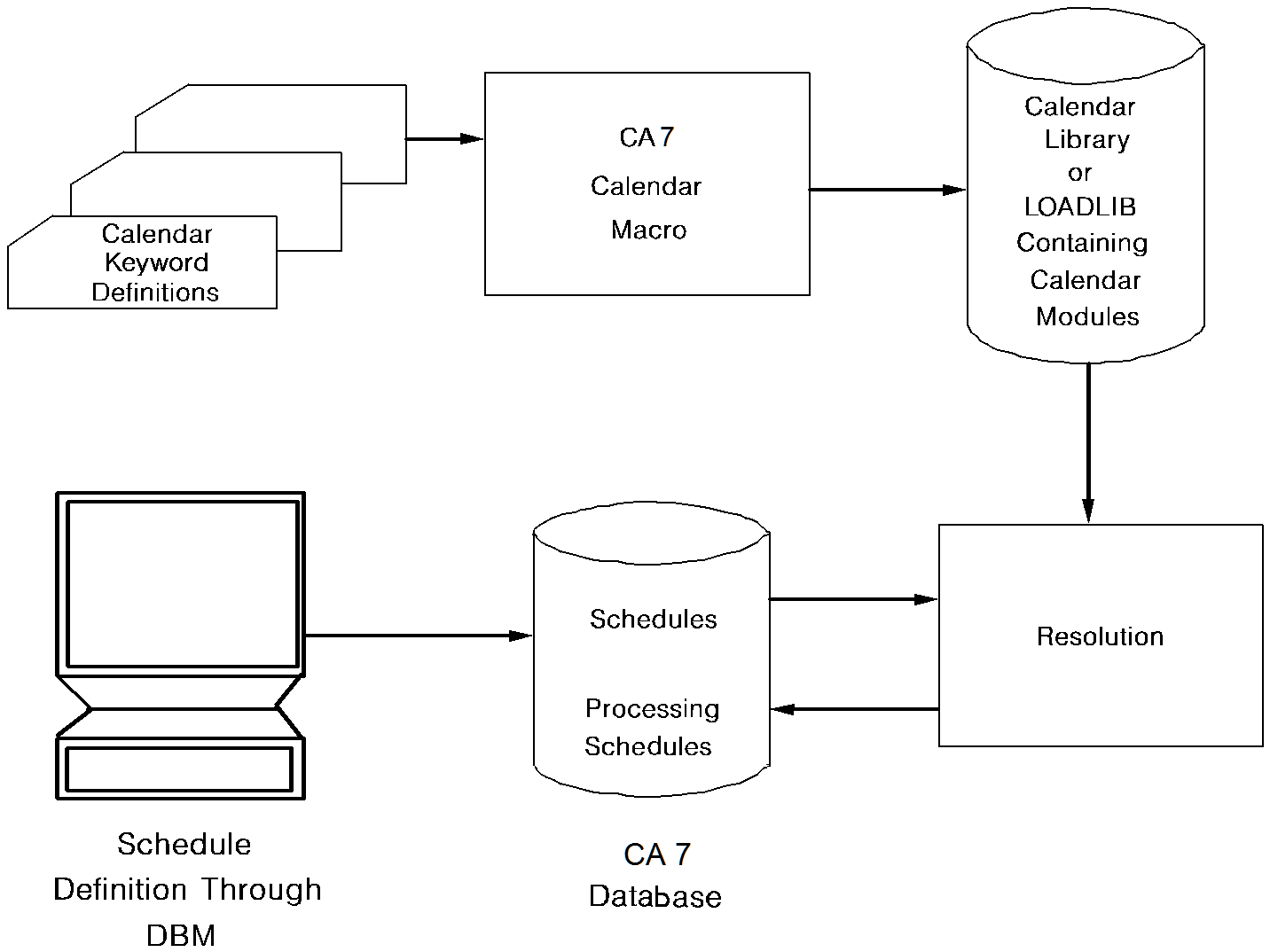
|
Copyright © 2015 CA Technologies.
All rights reserved.
|
|