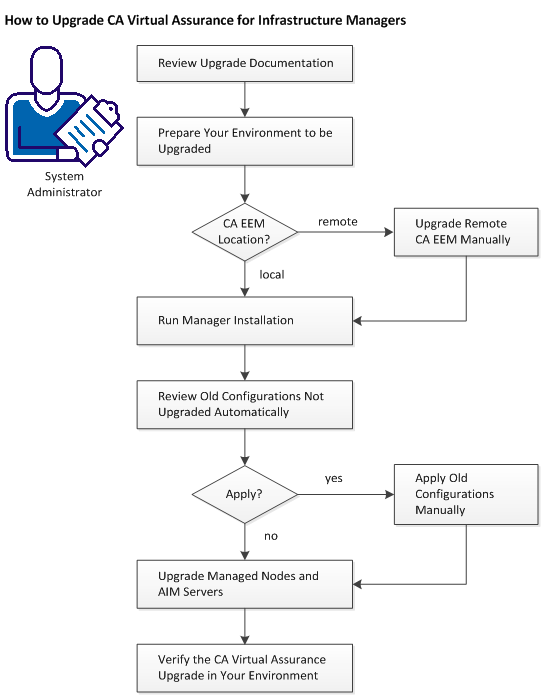Installation Guide › Upgrading CA Virtual Assurance › How to Upgrade CA Virtual Assurance
How to Upgrade CA Virtual Assurance
You can upgrade the following CA Virtual Assurance releases to Release 12.8.1:
- CA Virtual Assurance Release 12.6, 12.7, or 12.7.1.
Note: During upgrade, only the locale used in the previous version is supported. New locale support cannot be added during upgrade.
Note: See the most recent Release Notes and Solutions and Patches on CA Support Online for important patches before you upgrade.
The following diagram provides an overview about the upgrade process.
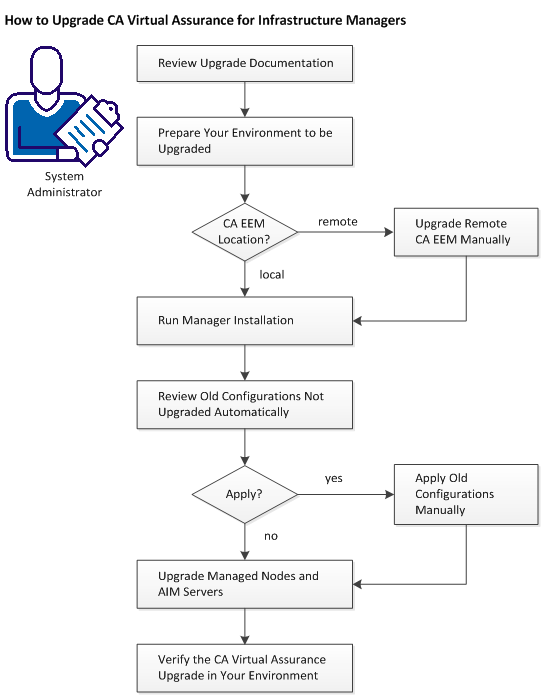
Follow these steps:
Review Upgrade Documentation
Prepare the Environment You Want to Upgrade
Upgrade Remote CA EEM Manually
Run Manager Installation
Review Old Configurations Not Upgraded Automatically
Apply Old Configurations Manually
Upgrade Managed Nodes and AIM Servers
Verify the CA Virtual Assurance Upgrade in Your Environment
Copyright © 2013 CA.
All rights reserved.
 
|
|