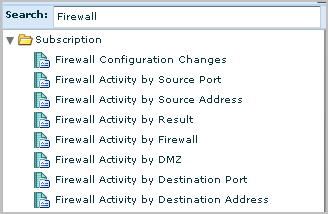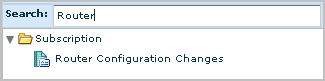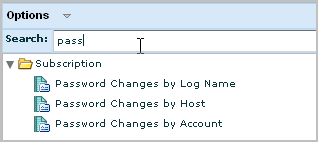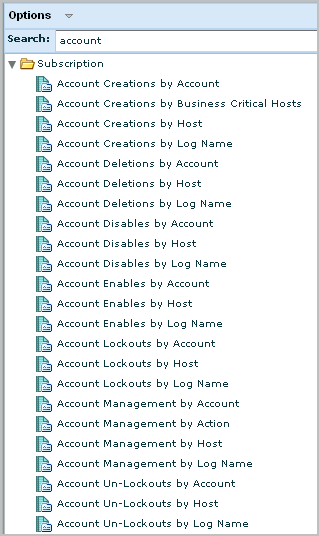Administration Guide › Queries and Reports › Example: Run PCI Reports › Search for Reports for a Specific PCI DDS Control
Search for Reports for a Specific PCI DDS Control
You can search for predefined reports using keywords relevant to specific PCI DDS controls. The following procedure covers a few examples.
Note: The referenced numbers are the number associated with the PCI DDS Requirement that the report addresses.
To display the list of reports relevant to specific PCI DDS controls
- Click the Queries and Reports tab and the Reports subtab.
- To locate the report that address changes to the firewall configuration (1.1.1), enter Firewall as the Search criteria.
A list of reports similar to the following appears. Notice the one titled Firewall Configuration Changes.
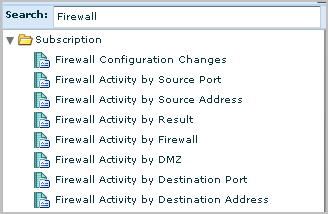
- To locate the report that addresses changes to router configurations after you have verified synchronization (1.3.6), enter Router as the search criteria.
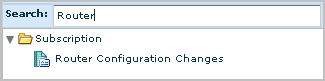
- To locate reports that address password management (8.5), one of the strong access control measures, enter password as the Search criteria.
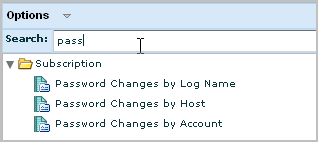
- To locate reports that address additions, modifications, and deletions to user accounts (12.5.4), one of the measures for maintaining an information security policy, enter account as the search criteria.
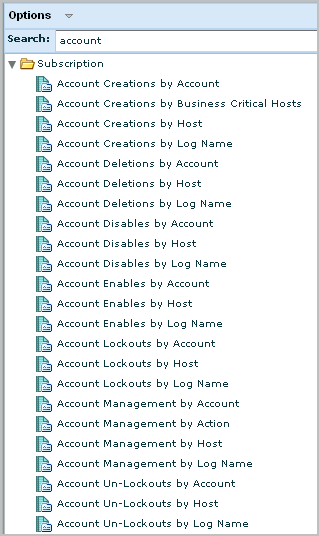
Copyright © 2013 CA.
All rights reserved.
 
|
|