

You can begin your assessment of how to use CA User Activity Reporting Module reports to demonstrate PCI compliance by viewing the list of predefined reports that are tagged with the PCI tag.
To become familiar with reports with the PCI tag
The Report Tag Filter and Report List appear.
The PCI tag appears.
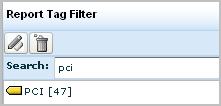
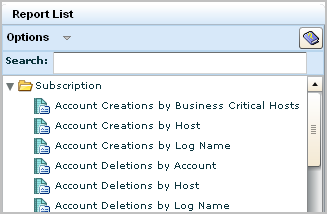
|
Copyright © 2013 CA.
All rights reserved.
|
|