

If security policies or other considerations restrict network access to the Internet, you can update your CA User Activity Reporting Module environment through offline subscription. Offline subscription allows you to isolate some or all of your servers from the Internet while still keeping your CA User Activity Reporting Module environment up to date. Circumstances in which it is necessary to configure offline subscription include:
The only difference between online and offline subscription is how update files are delivered to the subscription proxy. In online subscription, the proxy contacts the CA Technologies Subscription Server over the Internet. In offline subscription, you download updates from a CA Technologies FTP site, then manually copy them to a CA User Activity Reporting Module server configured as an offline proxy.
The following diagram illustrates the offline subscription process. In this example, the entire CA User Activity Reporting Module environment is offline.
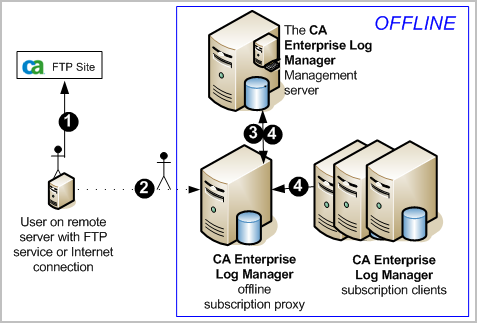
Note: You can allow the offline proxy to update itself as scheduled, it is good practice to perform a manual update on the offline proxy when you transfer new files. This practice ensures that the updates are available when subscription clients request them.
Note: Offline subscription clients always receive all updates that are manually installed on the offline proxy server. Subscription modules selected for an offline subscription client at the local level have no effect.
A subscription architecture can also be "mixed." For example, you can designate only one proxy as offline, while you designate others as online. The offline proxy and any clients assigned to it remain isolated from the Internet, while the rest of your CA User Activity Reporting Module environment receives updates through online subscription. Because of its complexity, a mixed architecture is not considered best practice. Carefully consider and plan your overall subscription strategy before implementing this architecture.
Important! In a mixed subscription environment, do not include offline proxies in the proxy list for any online subscription client. If you do, the online subscription client automatically receives all updates that are manually installed, instead of the modules you selected globally for your CA User Activity Reporting Module environment or locally for that client.
|
Copyright © 2013 CA.
All rights reserved.
|
|