

Your CA User Activity Reporting Module environment can be a single-server system, or it can include two or more servers. Design your subscription architecture based on the number and roles of the CA User Activity Reporting Module servers in your environment. Possible subscription architectures include:
Note: When choosing a subscription architecture, consider whether you need one or more offline proxies. For details, see Offline Subscription Architecture in the More Information section.
The first CA User Activity Reporting Module server you install is configured upon installation as the default subscription proxy, which downloads and installs subscription updates if no other proxy is configured or available. Subsequent CA User Activity Reporting Module servers are, by default, configured as subscription clients. You can change the configuration of any CA User Activity Reporting Module server to act as an online or offline subscription proxy, or as a subscription client. You can also choose any online subscription proxy in your environment to act as the default subscription proxy.
The content server provides content and integration updates to the management server, which stores and retrieves application content for your environment. This server can be the default subscription proxy, or you can configure any online subscription proxy in your environment to act as the content server.
In a single-server environment, the sole CA User Activity Reporting Module server is configured as a subscription proxy. The server downloads and self-installs CA User Activity Reporting Module updates through the Subscription Service. The server also acts as the content server for the environment.
In a small environment with two or more servers, you can configure one server as both the subscription proxy and the content server, and all other servers as subscription clients. You can choose the default subscription proxy to act as the subscription proxy for your environment, or you can select any other CA User Activity Reporting Module server to be the proxy. The subscription proxy downloads and self-installs CA User Activity Reporting Module updates, and subscription clients contact the proxy to download their updates in turn. You can configure clients to download the same updates as the proxy downloads, or a subset of that group.
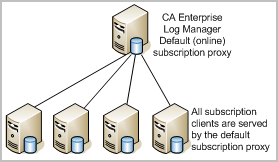
In a large multiple-server environment, you can configure multiple servers as subscription proxies, each one providing updates to a limited group of subscription clients. This allows the Subscription Service to work efficiently by balancing traffic to the subscription proxies.
With multiple proxies, you can also configure subscription proxy lists. Proxy lists help ensure that all CA User Activity Reporting Module servers successfully receive current updates in a timely manner. If a given proxy is unavailable when a client requests CA User Activity Reporting Module updates, the client contacts each proxy on its proxy list in turn until it succeeds in downloading the updates. You can configure a global proxy list for client updates, as well as for content updates, for your entire CA User Activity Reporting Module environment. You can also set a custom proxy list for client updates for each CA User Activity Reporting Module server.
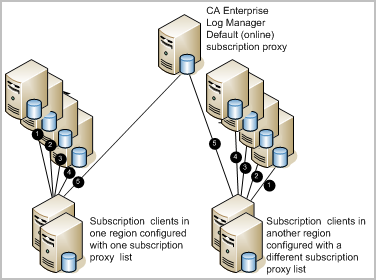
|
Copyright © 2013 CA.
All rights reserved.
|
|