

You can upgrade existing CA User Activity Reporting Module servers and agents for FIPS support using the Subscription Service. This upgrade process assumes the following:
Use the following process to upgrade your servers:
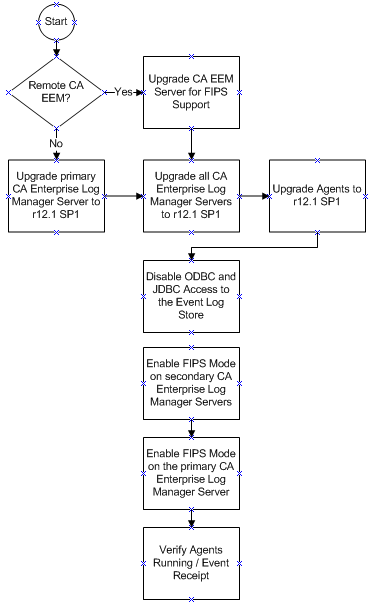
The upgrade and FIPS enablement process includes the following steps:
If you use a remote CA EEM server, ensure that it is at a release level that supports FIPS operation. See the CA EEM Release Notes for more information about upgrading for FIPS support.
Detailed instructions for using the Subscription Service to upgrade both CA User Activity Reporting Module servers and agents are available in the Administration Guide section on subscription.
Important! If you deployed a connector that uses the syslog log sensor on a Windows host, update all of these connector configurations to use the latest syslog sensor for this release, when running in FIPS mode. Refer to the CA User Activity Reporting Module Product Integration Matrix for the latest list of integrations that use the syslog log sensor.
Agents automatically detect the operating mode from the CA User Activity Reporting Module server that manages them.
You can also verify that the agents are sending events using a query or report, or by examining the self monitoring events tab in the System Status Service area.
When you upgrade an existing agent to r12.1 SP1, the subscription processing updates the agent in non-FIPS mode by default. You set the FIPS mode for the CA User Activity Reporting Module server that manages an agent. An agent detects the FIPS mode of its managing server and restarts itself in the corresponding mode as needed. Use the Agent Explorer dashboard in the CA User Activity Reporting Module user interface to view the FIPS mode for an agent, if you have Administrator user privileges. See the upgrade information in the Implementation Guide section on installing CA User Activity Reporting Module, or the online help for agent management tasks for more information.
|
Copyright © 2013 CA.
All rights reserved.
|
|