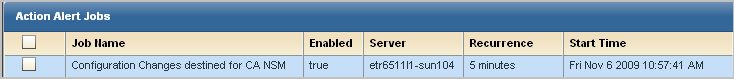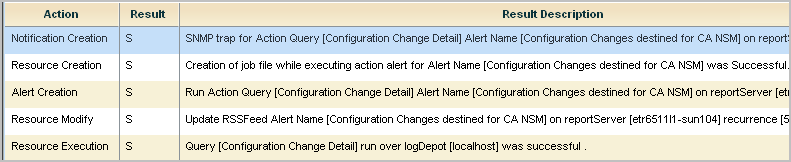Administration Guide › Action Alerts › Working with SNMP Traps › Example: Alerting CA NSM of Configuration Changes › Track the Alert Job Progress
Track the Alert Job Progress
When you schedule an alert, it is a good practice to track the alert job progress the first time it runs. When you track progress, you can verify that the job runs successfully and that the reported results are what you intended to send.
To monitor the alert job progress and preview the results
- View the alert job you created on the Action Alerts Jobs list. An partial example follows:
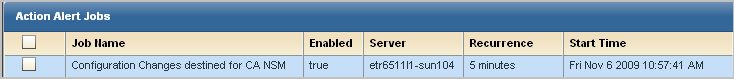
- (Optional) To track the alert job progress, view System Self Monitoring Events Detail. Double-click any line to display the Event Viewer. Scroll to result_string to view the entire message shown on Result Description.
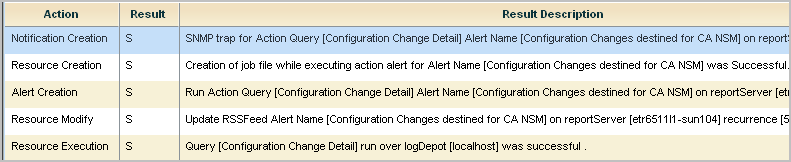
- Preview the results returned by the queries selected for the alert you created.
- Select the Alert Management tab, and the Action Alert subtab.
- Click the name of the alert that you scheduled.
- View the results for that alert.
Note: Typically, the data displayed here is the data displayed when browsing the URL sent to the destination server. If a difference exists and you want it to be the same, edit the action alert to reset the dynamic end time for Result Conditions. For example, set it to 'now', '-10 minutes'.
Copyright © 2013 CA.
All rights reserved.
 
|
|