

To use a JBoss or Tomcat Application Server in a SiteMinder federated environment, deploy the FWS application on the application server.
The following illustration shows the deployment with JBOSS or Tomcat. On Systems 1 and 4, the Web Agent is installed with the JBOSS or Tomcat Connector for proxy support. SSL is enabled between the proxy and the application server. On Systems 2 and 5, FWS is deployed with the application server by way of the Web Agent Option Pack.
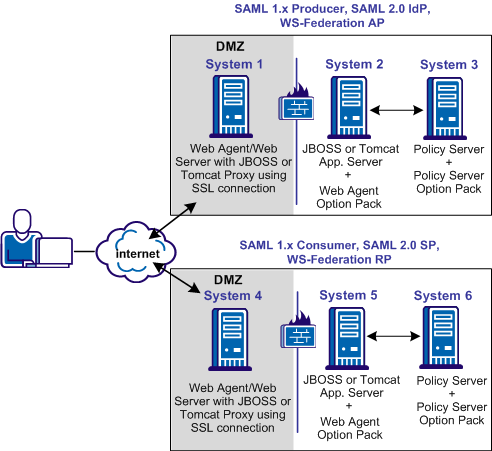
The process for deploying FWS is as follows:
The following sections detail each step in the process.
After you install the Web Agent Option Pack on a UNIX system, the installation program creates an environment script (ca-wa-opack-env.sh).
Source the environment script so the library path of the application server points to the location of the Web Agent Option Pack /bin directory.
Source the script by entering the following command at the command line:
. ./ca-wa-opack-env.sh
Setting the correct library path lets the option pack and the web or application server to work together.
After you source the script, the library path is set. The variable name for the library path differs depending on the operating system. Example of several library paths:
LD_LIBRARY_PATH=/webagent_option_pack_home/bin
SHLIB_PATH=/webagent_option_pack_home/bin
LIBPATH=/webagent_option_pack_home/bin
Important! The application server startup script can reset the library path. Ensure that the path to the Web Agent Option Pack is the first entry in the path.
The path to the Web Agent Option Pack environment script points to one of the following locations:
If you install the option pack on the same system as the web agent, the script resides in the web agent directory. For any UNIX installation, the default location is /web_agent_home/bin.
The FWS application requires the SmHost.conf file. However, the Web Agent Option Pack does not install this file, so you must create it.
/webagent_option_pack/bin
/webagent_option_pack/config
The FWS application requires the WebAgent.conf file. However, the Web Agent Option Pack does not install this file, so you must create it.
/webagent_option_pack/config
where,
Defines the installed location of the Web Agent Option Pack on System 2 and System 5.
The following sample shows a WebAgent.conf file for the FWS application:
# WebAgent.conf - configuration file for the Federation Web Services Application #agentname="agent_name, IP_address" HostConfigFile="/web_agent_home/config/SmHost.conf" AgentConfigObject="agent_config_object_name" EnableWebAgent="YES"
Note: The Agent Configuration Object referenced in this WebAgent.conf file must be a new object that you create. Do not specify the object in use by the Web Agent installed in your environment.
|
Copyright © 2012 CA.
All rights reserved.
|
|