

SharePoint 2010 supports third-party identity providers. These identity providers authenticate and authorize users who request SharePoint resources. A SharePoint administrator configures a trusted identity provider for a SharePoint environment.
Claims are a form of attribute or role, that a user has. Each claim has a name to identify it, and a value that the trusted identity provider verifies by connecting to a user directory.
For example, you can configure claims that correspond to the SamAccountName attribute of an Active Directory server or a uid of an LDAP directory server.
You can add a claim to a CA SiteMinder trusted identity provider at any time. The following illustration describes the process:
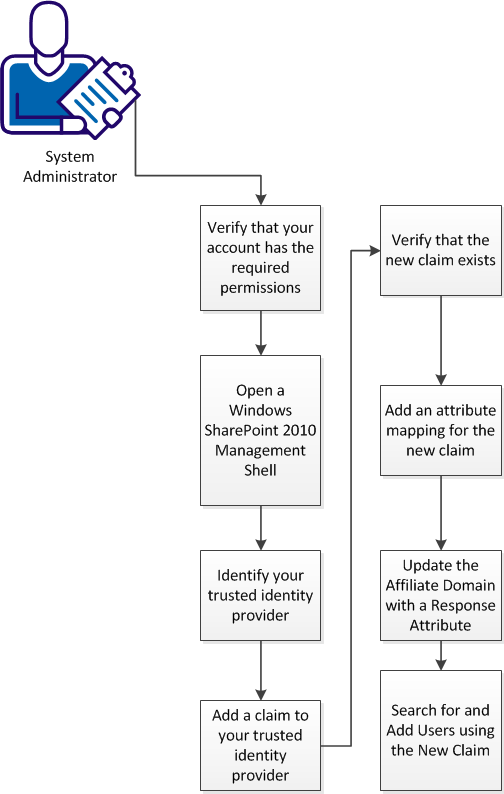
To add a claim to a CA SiteMinder trusted identity provider, follow these steps:
|
Copyright © 2013 CA.
All rights reserved.
|
|