

Configure an XML Document Credential Collector (XML DCC) authentication scheme to validate user credentials obtained from incoming web service request documents.
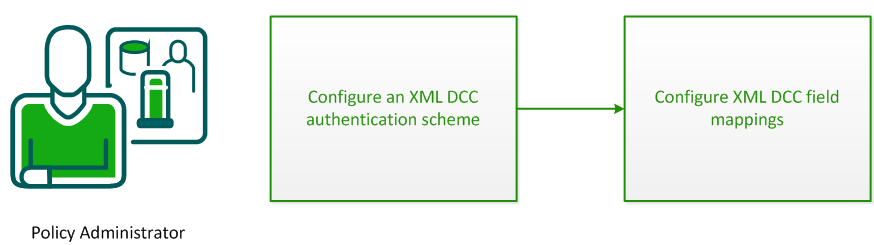
To configure CA SiteMinder® Web Services Security to validate user identities using XML DCC authentication, complete the following process:
To obtain authentication information from an incoming XML document, configure the XML DCC authentication scheme.
Follow these steps:
The Create Authentication Scheme pane opens.
Authentication scheme settings open.
Note: Click Help for descriptions of settings and controls, including their respective requirements and limits.
Important! The Policy Server expects the information in the XML document to be in clear text. To enforce security, we recommend that you configure this authentication scheme over an SSL connection.
The authentication scheme is saved. You can now assign it in application object components or realms.
To create XML DCC mappings in the Administrative UI, map a user store field name to an XPath string that identifies an element of an XML document. Create these field mappings by browsing a specific XML schema file (.xsd or .dtd) or by entering an XPath query language string directly.
The XML DCC authentication scheme requires only one mapped field—"user"—to identify the XML document element that identifies the user to authenticate. To meet this requirement, the Field Mapping dialog forces the first field mapping that you create to be named "User". The only other specific field mapping name is "Password." To authenticate users by username and password, configure a second mapping named "Password."
To configure XML DCC field mappings, complete these procedures:
The required "user" mapping entry maps the user name field in the user store. The "user" mapping is created when you create an XML DCC authentication scheme. Before you configure any further mappings, map this value to a field in the XML document.
Two methods for creating mappings are as follows:
Follow these steps:
Field mapping settings open.
The schema is uploaded.
The Select a node group box displays the selected schema using a standard tree-style hierarchical view. Click the plus sign (+) next to an element to expand it. Click the minus sign (-) beside an expanded element to contract it. Elements marked with an asterisk (*) are repeatable within the XML document (that is, incoming XML documents may contain multiple instances of that element).
The Function option lets you create more complex mappings by processing functions that further evaluate the XML document. For more information about these functions, navigate to the XPath specification at http://www.w3.org.
This defines the root of the XML document and tells XPath where to search for the relevant information. If the document has multiple headers, XPath uses the value of the first header that resolves.
Aside from the "user" mapping, you can define any number of other XML DCC field mappings.
Two methods for creating mappings are as follows:
Follow these steps:
Field mapping settings open.
Note: This name must match an entry in the user store; it is not case-sensitive.
The schema is uploaded.
The Select a node group box displays the selected schema using a standard tree-style hierarchical view. To expand an element, click the plus sign (+) next to it. To contract an element, click the minus sign (-) next to it. Elements marked with an asterisk (*) are repeatable within the XML document (that is, incoming XML documents can contain multiple instances of that element).
Note: A loaded schema is not persistent; even when creating multiple mapping from the same schema file, you must reload the schema for each mapping.
The Function option lets you create more complex mappings by processing functions that further evaluate the XML document. For more information about these functions, see the XPath specification at http://www.w3.org.
This setting defines the root of the XML document and tells XPath where to search for the relevant information. If the document has multiple headers, XPath uses the value of the first resolved header.
The following examples show XPath expressions to perform complex mappings.
In the following XML file, the username and password are in the SOAP body, and the first element below the body is prefixed by a namespace. It would not therefore be possible to obtain these elements using the schema browsing method.
<env:Envelope xmlns:env="http://schemas.xmlsoap.org/soap/envelope/" xmlns:soapenc="http://schemas.xmlsoap.org/soap/encoding/" xmlns:xsd="http://www.w3.org/2001/XMLSchema" xmlns:xsi="http://www.w3.org/2001/XMLSchema-instance">
<env:Header>
</env:Header>
<env:Body>
<n1:sayHello testnum="purchaseOrder11c" xmlns:n1="http://www.xyz.com/examples/Trader">
<BillingInformation xmlns:xsi="http://www.w3.org/2001/XMLSchema-instance" xsi:noNamespaceSchemaLocation="C:\data\CredentialHeader.xsd">
<CustomerCredentials>
<username>Robm</username>
<password>password</password>
<PIN>String</PIN>
</CustomerCredentials>
</BillingInformation>
</n1:sayHello>
</env:Body>
</env:Envelope>
To obtain the username, specify the following XPath query:
/*[local-name()='sayHello' and namespace-uri()='http://www.xyz.com/examples/Trader']/BillingInformation/CustomerCredentials/username
To obtain the password, specify the following XPath query:
/*[local-name()='sayHello' and namespace-uri()='http://www.xyz.com/examples/Trader']/BillingInformation/CustomerCredentials/password
Required credentials can be present in a SOAP body payload, but the XML screened from the parser by a CDATA section or by replacement of angle brackets by entity references.
The following XPath queries will work for either CDATA or entity-reference screened XML.
XPath query for username
The following XPath query can be used to obtain a username mapping from the CDATA section or from entity-reference screened XML:
substring-before(substring-after(/*[local-name()='sayHello' and namespace-uri()='http://www.bea.com/examples/Trader']/text(),'<username>'),'</username>')
XPath query for password
The following XPath query can be used to obtain a password mapping from the CDATA section or from entity-reference screened XML:
substring-before(substring-after(/*[local-name()='sayHello' and namespace-uri()='http://www.bea.com/examples/Trader']/text(),'<password>'),'</password>')
Sample document containing credentials in CDATA section
The following sample XML document shows username and password credentials that are screened by a CDATA section.
<?xml version="1.0" encoding="UTF-8"?> <env:Envelope xmlns:env="http://schemas.xmlsoap.org/soap/envelope/" xmlns:soapenc="http://schemas.xmlsoap.org/soap/encoding/" xmlns:xsd="http://www.w3.org/2001/XMLSchema" xmlns:xsi="http://www.w3.org/2001/XMLSchema-instance"> <env:Header> <BillingInformation> <CustomerCredentials> <username>Robm</username> <password>password</password> </CustomerCredentials> </BillingInformation> </env:Header> <env:Body> <n1:sayHello testnum="purchOrder05-cdata" xmlns:n1="http://www.bea.com/examples/Trader"> <![CDATA[<!--Sample XML file generated by XMLSpy v2005 rel. 3 U (http://www.altova.com)--> <BillingInformation xmlns:xsi="http://www.w3.org/2001/XMLSchema-instance" xsi:noNamespaceSchemaLocation="C:\data\CredentialHeader.xsd"> <CustomerCredentials> <username>Robm</username> <password>password</password> <PIN>String</PIN> </CustomerCredentials> </BillingInformation> ]]> </n1:sayHello> </env:Body> </env:Envelope>
Sample document containing credentials in entity-referenced screened XML
The following sample XML document shows username and password credentials that are screened by the use of replacement of angle brackets by entity references.
<?xml version="1.0" encoding="UTF-8"?> <env:Envelope xmlns:env="http://schemas.xmlsoap.org/soap/envelope/" xmlns:soapenc="http://schemas.xmlsoap.org/soap/encoding/" xmlns:xsd="http://www.w3.org/2001/XMLSchema" xmlns:xsi="http://www.w3.org/2001/XMLSchema-instance"> <env:Header> <BillingInformation> <CustomerCredentials> <username>Robm</username> <password>password</password> </CustomerCredentials> </BillingInformation> </env:Header> <env:Body> <n1:sayHello testnum="purchaseOrder04" xmlns:n1="http://www.bea.com/examples/Trader"> <!--Sample XML file generated by XMLSpy v2005 rel. 3 U (http://www.altova.com)--> <BillingInformation xmlns:xsi="http://www.w3.org/2001/XMLSchema-instance" xsi:noNamespaceSchemaLocation="C:\data\CredentialHeader.xsd"> <CustomerCredentials> <username>Robm</username> <password>password</password> <PIN>String</PIN> </CustomerCredentials> </BillingInformation> </n1:sayHello> </env:Body> </env:Envelope>
In the following XML file, the sayHello element has a default namespace specified by xmlns="http://www.xyz.com/examples/Trader".
<env:Envelope xmlns:env="http://schemas.xmlsoap.org/soap/envelope/" xmlns:soapenc="http://schemas.xmlsoap.org/soap/encoding/" xmlns:xsd="http://www.w3.org/2001/XMLSchema" xmlns:xsi="http://www.w3.org/2001/XMLSchema-instance">
<env:Header>
</env:Header>
<env:Body>
<sayHello testnum="purchaseOrder11c" xmlns="http://www.xyz.com/examples/Trader">
<BillingInformation xmlns:xsi="http://www.w3.org/2001/XMLSchema-instance" xsi:noNamespaceSchemaLocation="C:\data\CredentialHeader.xsd">
<CustomerCredentials>
<username>Robm</username>
<password>password</password>
<PIN>String</PIN>
</CustomerCredentials>
</BillingInformation>
</sayHello>
</env:Body>
</env:Envelope>
This following XPath query searches for the element "username" with the namespace "http://www.xyz.com/examples/Trader" anywhere in the document:
/*[local-name()='username' and namespace-uri()='http://www.xyz.com/examples/Trader']
To extract the username and password (without namespace prefix) from a SOAP message, you can use an XPath query with an explicit tag including the namespace prefix and colon (:) as a simple text string.
For example, you could use the following XPath query to extract the username and password (without namespace prefix) from the sample SOAP message.
Example XPath query with explicit tag
This XPath query could be used to extract the username and password (without namespace prefix) from the sample SOAP message that follows.
//*[name()='wsu:dccuser'] //*[name()='wsu:dccpwd']
Sample SOAP message
The preceding XPath query could be used to extract the username and password (without namespace prefix) from this sample SOAP message.
<soap:Envelope
xmlns:soap="http://schemas.xmlsoap.org/soap/envelope/"
xmlns:xsi="http://www.w3.org/2001/XMLSchema-instance"
xmlns:xsd="http://www.w3.org/2001/XMLSchema"
xmlns:wsa="http://schemas.xmlsoap.org/ws/2004/08/addressing"
xmlns:wsse="http://docs.oasis-open.org/wss/2004/01/oasis-200401-wss-wssecurity-secext-1.0.xsd"
xmlns:wsu="http://docs.oasis-open.org/wss/2004/01/oasis-200401-wss-wssecurity-utility-1.0.xsd">
<soap:Header>
<wsa:Action>http://example.com/services/XMLProcess_WebReq_portWebReq/Operation_1</wsa:Action>
<wsa:MessageID>urn:uuid:e0b940b0-7d44-4e1e-b391-2e65c5b1de3f</wsa:MessageID>
<wsa:ReplyTo>
<wsa:Address>http://schemas.xmlsoap.org/ws/2004/08/addressing/role/anonymous</wsa:Address>
</wsa:ReplyTo>
<wsa:To>http://ex01/XMLProcess_Proxy/XMLProcess_WebReq_portWebReq.asmx</wsa:To>
<wsse:Security>
<wsu:Timestamp wsu:Id="Timestamp-cedeb96e-9b12-45e6-bdf1-6e6c323a24cb">
<wsu:Created>2006-04-12T18:31:33Z</wsu:Created>
<wsu:Expires>2006-04-12T18:36:33Z</wsu:Expires>
<wsu:dccuser>catest1</wsu:dccuser>
<wsu:dccpwd>msimsi</wsu:dccpwd>
</wsu:Timestamp>
</wsse:Security>
</soap:Header>
<soap:Body>
<Operation_1 xmlns="http://example.com/services">
<XMLClaim MemberID="123456789" SubscriberID="987654321" TimeStamp="20060412 13:31:32:952" TranNumber="270" ControlID="1" xmlns="http://Example.Claim_XML" />
</Operation_1>
</soap:Body>
</soap:Envelope>
Use the following XPath query, with namespace and element-by-element navigation:
/*[local-name()='Security' and namespace-uri()='http://docs.oasis-open.org/wss/2004/01/oasis-200401-wss-wssecurity-secext-1.0.xsd'][1]/*[local-name()='Timestamp' and namespace-uri()='http://docs.oasis-open.org/wss/2004/01/oasis-200401-wss-wssecurity-utility-1.0.xsd'][1]/*[local-name()='dccuser' and namespace-uri()='http://docs.oasis-open.org/wss/2004/01/oasis-200401-wss-wssecurity-utility-1.0.xsd'][1]
/*[local-name()='Security' and namespace-uri()='http://docs.oasis-open.org/wss/2004/01/oasis-200401-wss-wssecurity-secext-1.0.xsd'][1]/*[local-name()='Timestamp' and namespace-uri()='http://docs.oasis-open.org/wss/2004/01/oasis-200401-wss-wssecurity-utility-1.0.xsd'][1]/*[local-name()='dccpwd' and namespace-uri()='http://docs.oasis-open.org/wss/2004/01/oasis-200401-wss-wssecurity-utility-1.0.xsd'][1]
/*[local-name()='Security' and
namespace-uri()='http://docs.oasis-open.org/wss/2004/01/oasis-200401-wss-wssecurity-secext-1.0.xsd'][1]
/*[local-name()='Timestamp' and
namespace-uri()='http://docs.oasis-open.org/wss/2004/01/oasis-200401-wss-wssecurity-utility-1.0.xsd'][1]
/*[local-name()='dccuser' and
namespace-uri()='http://docs.oasis-open.org/wss/2004/01/oasis-200401-wss-wssecurity-utility-1.0.xsd'][1]
To extract the username and password from the following SOAP message:
<soap:Envelope
xmlns:soap="http://schemas.xmlsoap.org/soap/envelope/"
xmlns:xsi="http://www.w3.org/2001/XMLSchema-instance"
xmlns:xsd="http://www.w3.org/2001/XMLSchema"
xmlns:wsa="http://schemas.xmlsoap.org/ws/2004/08/addressing"
xmlns:wsse="http://docs.oasis-open.org/wss/2004/01/oasis-200401-wss-wssecurity-secext-1.0.xsd"
xmlns:wsu="http://docs.oasis-open.org/wss/2004/01/oasis-200401-wss-wssecurity-utility-1.0.xsd">
<wsa:Action>http://example.com/services/XMLProcess_WebReq_portWebReq/Operation_1</wsa:Action>
<wsa:MessageID>urn:uuid:e0b940b0-7d44-4e1e-b391-2e65c5b1de3f</wsa:MessageID>
<wsa:ReplyTo>
<wsa:Address>http://schemas.xmlsoap.org/ws/2004/08/addressing/role/anonymous</wsa:Address>
</wsa:ReplyTo>
<wsa:To>http://ex01/XMLProcess_Proxy/XMLProcess_WebReq_portWebReq.asmx</wsa:To>
<wsse:Security>
<wsu:Timestamp wsu:Id="Timestamp-cedeb96e-9b12-45e6-bdf1-6e6c323a24cb">
<wsu:Created>2006-04-12T18:31:33Z</wsu:Created>
<wsu:Expires>2006-04-12T18:36:33Z</wsu:Expires>
<wsu:dccuser>catest1</wsu:dccuser>
<wsu:dccpwd>msimsi</wsu:dccpwd>
</wsu:Timestamp>
</wsse:Security>
</soap:Header>
<soap:Body>
<Operation_1 xmlns="http://example.com/services">
<XMLClaim MemberID="123456789" SubscriberID="987654321" TimeStamp="20060412 13:31:32:952" TranNumber="270" ControlID="1" xmlns="http://Example.Claim_XML" />
</Operation_1>
</soap:Body>
</soap:Envelope>
|
Copyright © 2013 CA.
All rights reserved.
|
|